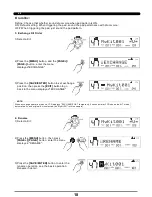SONG
The digital drum comes with 220 songs. Preset (Internal) Songs (Songs 1-120) User Songs (Songs
121-220).
The digital drum is sequencer organizes music into seven parts. The Drum Kit part is used to record/play
back what is played on the pads. Additionally, Percussion part, Part 1, Part 2, Part 3, Part 4 and Part 5 are the
6 backing instrument parts (backing parts). The collective performance of these 7 parts is called a song.
、
2. Press
or DIAL to select the Song.
3. Press
to select the song
category.
[+] / [-]
[PAGE+] / [PAGE-]
>>Tab le 3.1
Song Playin g Bac k
1. Press
to play a song,[PLAY/STOP]
lights.(During playback of a song, you can have the
pads' buttons corresponding to the drums being
played in the percussion part light up.)
2. During playback of a song, press
to stop playback of the song, and return to the
beginning of the song,[PLAY/STOP] light goes out.
[PLAY/STOP]
[PLAY/STOP]
SONG CATEGORY:
Pattern Loop, 1 Shot, Percussion Loop, Hit, Tap, User Song
1. Press
, and the SONG screen appears:
Song Number, Song Name, Beat, Measure
Number-Current Beat, New User Song (
“
*
”
indicates a new User song);
[SONG]
23
Song Choosing
[SONG]
Preset Song Name(1st Song of Pattern Loop)
[PAGE+]
(1st Song of 1 Shot)
[PAGE+]
(1st Song of Percussion Loop)
[PAGE+]
(1st Song of Hit)
[PAGE+]
(1st Song of Tap)
[PAGE+]
User Song Name (1st Song of User)
Operating guideL
LCD display
PDF created with pdfFactory Pro trial version
www.pdffactory.com
Summary of Contents for DIGITAL DRUM
Page 1: ...DIGITAL DRUM Instruction Manual ...
Page 62: ...Version G04 ...