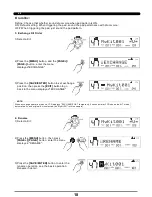After complete song saving:
>>Table 3.9
After you have edited the parameters, and did not save the song before powering off, the unsaved
changes would be lost.
Saving user Song
You can edit user songs and save, also can save to SD card.
Select one user song, press
:
For example, select first user song "MySng001":
[SAVE/ENTER]
NOTE:
The digital drum allow you to edit preset song and save to user song for using; conveniently. Also allow to
save current user song and all user songs to SD card.
29
Saving Song
NOTE:
Sa ving Pres et Song
Editing one parameter of the preset song, effects will be done at once; but after switch song, parameters
edited just now will be lost. For saving these editings, you can save the preset song edited to user song.
Select a preset song, press [SAVE/ENTER],It's will let you save current song to user song
(The digital drum will select the first empty user song as default user song memory slot, "*"appears ahead
of the user song's name :
)
Not only on SONG screen, but also in the deeper menu of song editing, press [SAVE/ENTER] will enter Song
Save screen.
Picture below,"DATA: 121"displayed on LCD right bottom show current song number.
Before song save: For example, current selected song is the first song of user song category.
(
)
NOTE:
SONG
[SAVE/ENTER]
[+]
Select the destination song
[-]
[SAVE/ENTER]
Enter Rename
[SAVE/ENTER]
Save Ok temporarily
(
display
)
Return to song screen
Operating guide
LCD display
PDF created with pdfFactory Pro trial version
www.pdffactory.com
Summary of Contents for DIGITAL DRUM
Page 1: ...DIGITAL DRUM Instruction Manual ...
Page 62: ...Version G04 ...