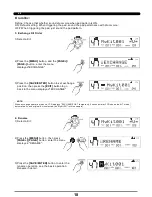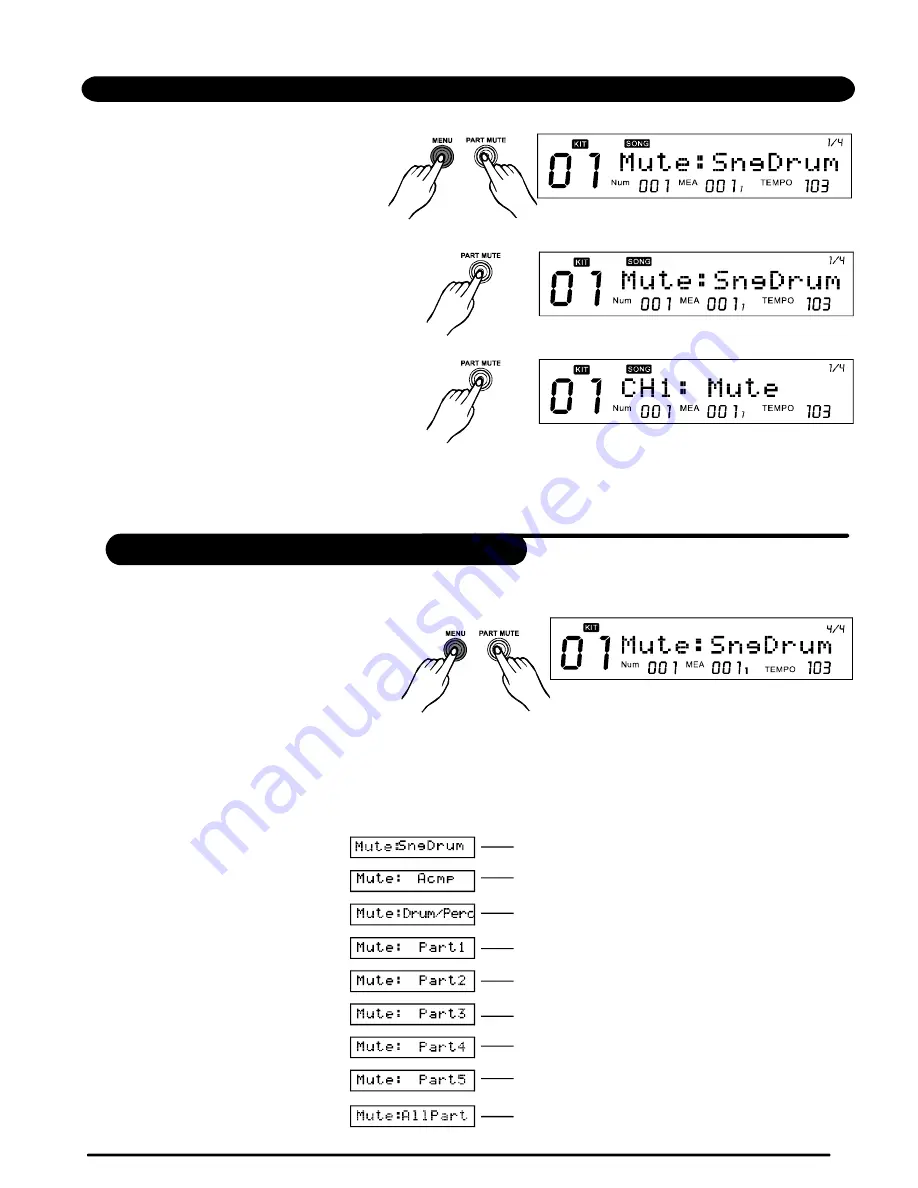
M UTE ON :
[PART MUTE]
[PART MUTE]
M UTE OFF:
[ PART MUTE]
Press and hold the
button, then
press
button, enter the
Mute
[MENU]
[PART MUTE] ]
When mute on, the
led is lighten.
In SONG mode, press the [PART MUTE] button,
you can mute Song parts (drum,
percussion, part1~part5);
In Card mode, press
button,
you can mute each SD card MIDI channel
(Channel 1~ Channel 16);
When Mute on, press
button to shut down mute function; [PART MUTE] led is dark.
[PLAY/STOP]
[MENU]
[PART MUTE]
§
Mute a part of Song
1.If it plays Song when pressing
button, (whatever in KIT mode,UTILITY menu
etc.),
press and hold
button, then press
button to choose
the parts for mute of current song.
2. Then press
button to switch the mute part, see Table 4.1 in detail:
[+]/[-]
>>Table 4.1
M UTE
31
Setting MUTE
[MENU]+[PART MUTE]
Mute drum part (default set)
[+]
Mute percussion part and part1 Part5
~
[+]
Mute drum and percussion parts
[+]
Mute part1
[+]
Mute part 2
[+]
Mute part 3
[+]
Mute part 4
[+]
Mute part 5
[+]
Mute all parts(part1~ part 5)
Operating guide
LCD display
PDF created with pdfFactory Pro trial version
www.pdffactory.com
Summary of Contents for DIGITAL DRUM
Page 1: ...DIGITAL DRUM Instruction Manual ...
Page 62: ...Version G04 ...