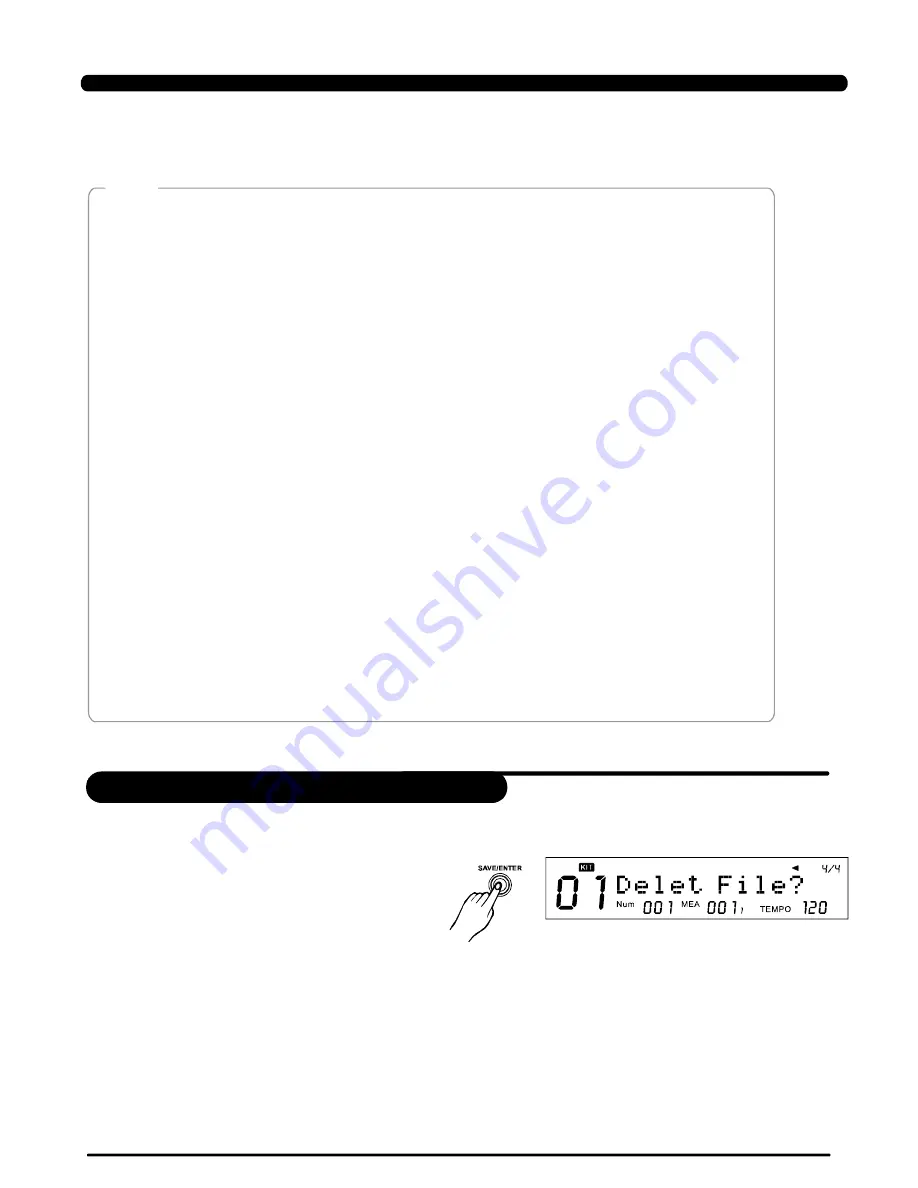
4.If you confirm the selection, the MIDI file would be loaded to the selected user song memory slot,
and you will see
“
Song Loaded!
”
Only MIDI files smaller than 32 Kbytes can be loaded.
The load user song function support SMF 1 only, and up to 7 channels of the MIDI file can be
used in the 1 shot or loop type user song. For tap or hit type, only 1 channel can be used.
Here's the table for the available channel:
1 Shot / Loop:
Delete
1.Press
to confirm or press
to
abort. After the deletion, the display will go back to
the folder you were browsing. If there are no
supportable files in the folder, a
“
No File!!
”
would be shown.
Loop
The playback would loop through all the MIDI files in current folder.
1: The playback would loop for the current MIDI file only.
[SAVE/ENTER]
[EXIT]
46
MIDI Channel
Part
|Note
10
Drum
11
Percussion
12
Part 1|
13
Part 2
14
Part 3
15
Part 4
16
Part 5
Tap / Hit:
Only the first of channel 12~16 in the MIDI file would be used.
Note:
Set controller 0 to select bank as 127
to use internal KIT,otherwise GM kit
would be used.
1.Select
“
Delete
”
in card menu, press
,
we will ask you to confirm the operation.
[SAVE/ENTER]
SD Card
Error information when loading a file
NoUsableData
There's no usable notes in the MIDI file.
FileError
File error.
FileTooBig
The MIDI file is larger than 32 Kbytes.
No Space
the user data space is full
(Note: If you load the MIDI file to a user song which is not empty, the original User
Song would be deleted even when displays No Space .)
:
”
”
LCD displays
explain
PDF created with pdfFactory Pro trial version
www.pdffactory.com
Summary of Contents for DIGITAL DRUM
Page 1: ...DIGITAL DRUM Instruction Manual ...
Page 62: ...Version G04 ...






































