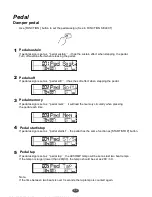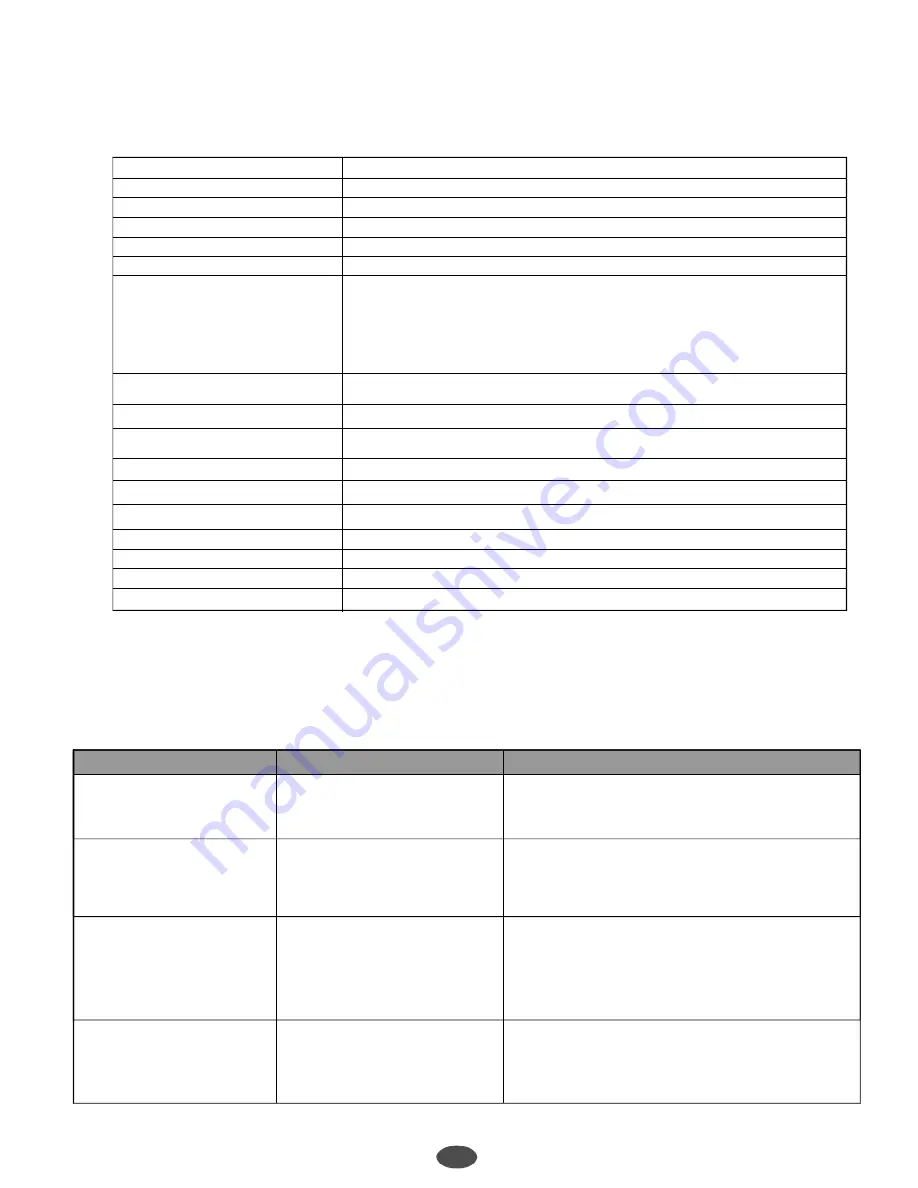
Specifications
34
Keyboard
Voice
Style
Demo Song
Max, Polyphony
Display
Switch and Buttons
Accompaniment Control
Record function
Sequencer
Panel Memory
MIDI
Connectors
Voltage
Speaker
Dimension
Weight
88 hammer action keys, 3 kind of touch level
142 Voices
100 Styles
8 Demos and 60 Songs
38-note Polyphony (max)
Multi functional LCD display with blue backlit
POWER SWITCH, VOLUME CONTROL,STYLE/VOICE/SONG,
DUAL, OTS,DEMO, TOUCH, DIAL, TEMPO,ACCOMP VOLUME,
NUMERIC KEYPAD, SPLIT, METRONOME, BANK,STORE,
MEMORY 1-6,PIANO,FUNCTION,MIXER,SUTSAIN,TOUCH,DSP
,
PORTAMENTO/MODULATION/MELODY OFF
START/STOP, SYNC, INTRO/ENDING, FILL-IN A, FILL-IN B
RECORD,PLAY/STOP
4 Melody tracks and 1accompaniment track
,
ACCOMP/CLEAR, MELODY 1-4
48 Memory Storage
TRANSMIT, RECEIVE, 16 MIDI TERMINALS
a.c POWER, HEADPHONES, AUX.OUT, MIDI IN/OUT,
3 PEDALS
220V
8
25w x 2
Ω
1380 x 520 x 830MM
59kg
Trouble shooting
PROBLEM
CAUSE
SOLUTION
No keyboard sound and
LCD display has not
lightened up.
No keyboard sound when
LCD display is lightened up.
No rhythm s ound when the
beat indicators appeared
on the display in style
mode.
There is no sound output
from the external amplifier
speakers or the sound is
mono.
1. Power supply problem
2. Power is not turned on.
1. The volume level is set
to the minimum level.
2. Headphones are inserted
into the jack.
1. The volume level is set to
the minimum level.
2. The RHYTHM in the MIXER
Volume Control is too low
or is muted.
1. The volume level is too
low.
2. Only either one of the left
or right channel is connected.
1. Correctly connect the power cable.
2. Set the power switch to ON position.
1. Adjust the volume to a higher level.
2. Disconnect the headphone from the
headphone jack.
1. Adjust the volume to a higher level.
2. There is no sound when adjusting the RHYTHM
track to a higher level,then press both the
INCREASE and DECREASE volume buttons of
the RHYTHM track to re-open it.
1. Adjust the volume to a higher level.
2. Connect both the left(L) and right(R) channels
for the stereo result.
PDF wurde mit pdfFactory-Pr
ü
fversion erstellt.
www.context-gmbh.de
Summary of Contents for DP-600
Page 1: ......
Page 37: ...Appendix 1 Voice List 35...
Page 38: ...Appendix 2 Style List 36...