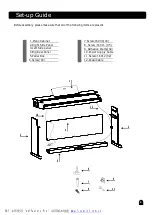Flashing
Flashing
Stop a Style
FILL A/B
DUAL
SPLIT
TOUCH
RECORD
A.B.C.
FILL A
FILL B
MELODY OFF
STYLE
SONG FILE
TEMPO VEL
MEASURE
BEAT
MEMOR Y
TICK O.TS.
DSP
card
DUAL
SPLIT
TOUCH
RECORD
A.B.C.
FILL A
FILL B
MELODY OFF
STYLE
SONG FILE
TEMPO VEL
MEASURE
BEAT
MEMOR Y
TICK O.TS.
DSP
card
18
In NORMAL mode, press [FILL A] button to insert 1
measure fill and LCD flashes 'FILL A'. After one measure
is over, it will smoothly lead to NORMAL style.
In NORMAL mode, press [FILL B] button to insert 1
measure fill and LCD flashes 'FILL B'. After one measure
is over, it will smoothly lead to VARIATION style.
In VARIATION mode, press [FILL A] button to insert 1
measure fill and LCD flashes 'FILL A ', After one measure
is over, it will smoothly lead to NORMAL style will be
returned.
In VARIATION mode, press [FILL B] button to insert 1
measure fill and LCD flashes 'FILL B', After one measure
is over, it will smoothly lead to VARIATION style will be
returned.
Press and hold down
Press and hold down
NOTE:
Press and hold down the [FILL A] or [FILL B] button
when the style is playing, the selected FILL pattern
repeats continuously until button is released.
Press [FILL A] when style stop, it will change to the main
section, the 'FILL A' flag on the LCD will be lightened.
Press [FILL B], it will change to the variation section, the
'FILL B
抐
lag on the LCD will be lightened.
The accompaniment can be stopped at any time by pressing
the [START/STOP] button.
Press the [INTRO/ENDING] button to complete the song
with ending section. The ending section will begin from
the top of the next measure.
Press the [SYNC] button to stop playing, and the synch-
ronized start mode will activated.
Stop immediately:
Ending Stop:
Sync Stop:
1
、
1
、
3
、
3
、
4
、
2
、
2
、
Auto Accompaniment
文件使用
"pdfFactory Pro"
试用版本创建