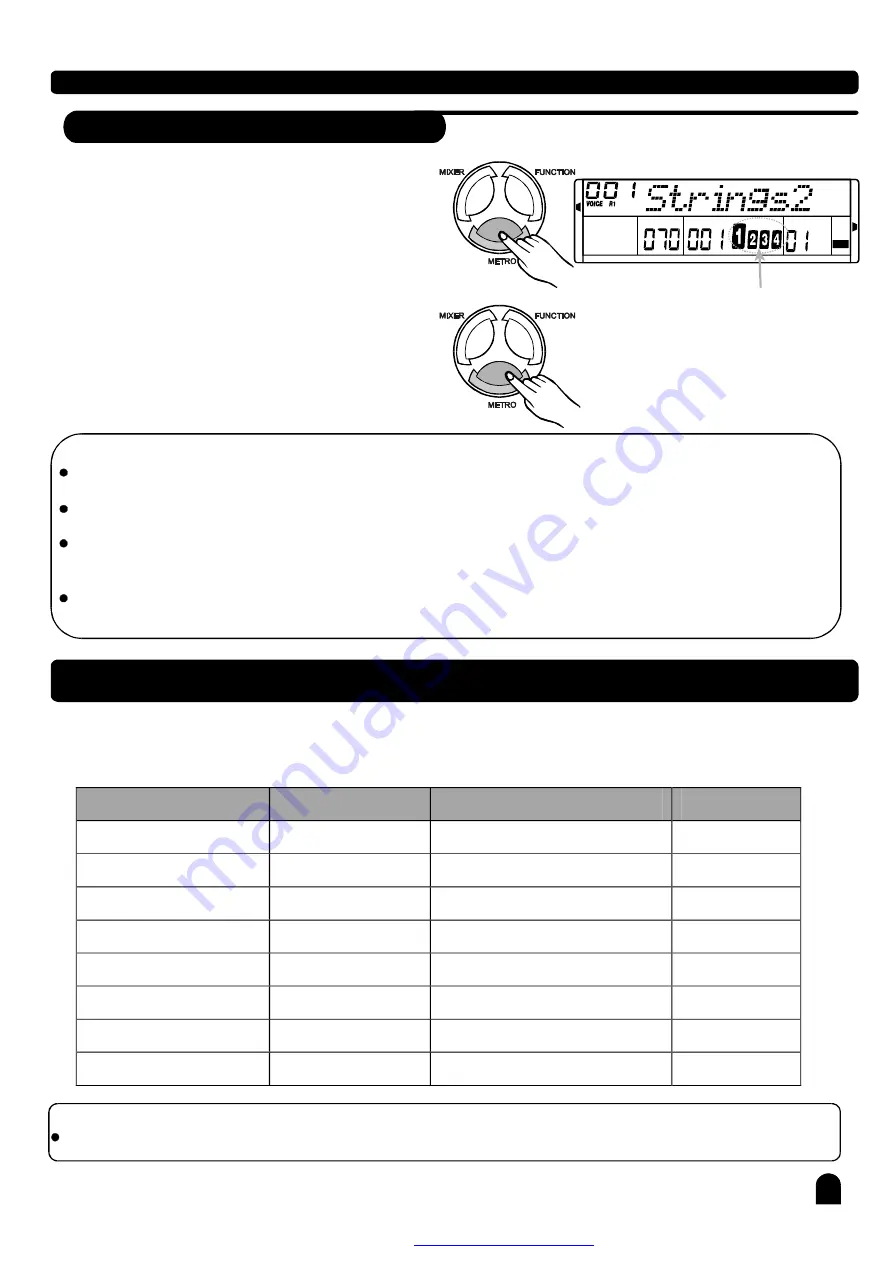
Press [METRO] button to turn on metronome and the
metronome sound will be played.
In the Function menu, you can adjust the beat with dial,
[+]/[-]. The range is 0, 2~9.(See Function Operation).
Press [METRO] button again, you will turn off the
metronome.
METRONOME
22
Auto Accompaniment
STYLE SONG FILE
TEMPO VEL
MEASURE
BEAT
MEMORY
TICK O.TS.
DSP
card
Indicates the beat
number in the measure
NOTE:
Metronome can be played in tempo with the accompaniment whenever you turn on the style.
When stopping style, turn on the Metronome, the beat type will follow the measure.
When playing style, turn on the Metronome, the metronome sound begins to respond in next section,
the beat type will follow the style.
If first turn on the Metronome, then play the style, the Metronome will automatically be set to match the tempo
of the style, but you can also change the tempo yourself.
1
、
2
、
3
、
Function
Press [FUNCTION] button to enter function menu. When power on, the first option of the menu is
Transpose ,
Press [FUNCTION] button repeatedly to select function option, then press [ ]/[ ] or dial to adjust its parameter,
see below table:
“
”
+
-
LCD Display
Transpos
-12
+12
0
Tune
-50
50
0
Beat
0
,
2
9
4
Touch
OFF,1,2,3
2
Split pt
1
88
34(F3#)
DSPlevel
OFF
、
1
7
2
Midi In
01
—
16
、
ALL
ALL
Midi Out
01
—
16
01
—
—
—
—
—
content
Transpose
Tune
Beat
Touch
Split point
DSP reverb level
MIDI IN channel
MIDI OUT channel
Range
Default Value
NOTE:
If you do not press any button for 5 seconds after entering FUNCTION menu, it will quit this menu automatically.
文件使用
"pdfFactory Pro"
试用版本创建















































