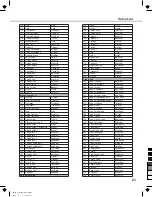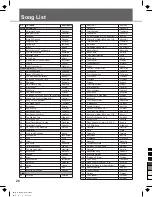14
Function Menu
Press the [FUNCTION] button to enter the menu of functions.
The default option of the menu is “Octave”. When you enter the menu
next time, you will find the option is the same as last time. Press the
[FUNCTION] button repeatedly, select the option to be set.
Use the [+]/[-] button or the numeric button to set the parameter.
The option and the parameters are as the follows:
Other Function
Content
Octave
DSP
Reverb Type
Reverb Level
Chorus Type
Chorus Level
Modulation
Touch
Beat
Tune
MIDI Receive
MIDI Transmit
Automatic Shutdown
LCD Display
XXX Octave
DSP
XXX Rev Type
XXX Rev Lev
XXX Chr Type
XXX Chr Lev
Modul
Touch
XXX Beat
XXX Tune
XXX Midi In
XXX Midi Out
XXX PowerOff
Range
-
1~+1
ON/OFF
0~7
0~32
0~7
0~32
ON/OFF
1/2/3/OFF
0,2…9
-50…50
01~16
、
ALL
01~16
30,60,OFF
Note:
If you don’t press any button for 5 seconds after entering FUNCTION
menu, it will quit automatically.
OCTAVE
Press the [FUNCTION] button to set the octave. The LCD displays the
current octave value ”xxx Octave”. Use the [+]/[-] button to select the
octave value. This function can change the keyboard from –1 to +1
octaves.
The default octave value is 0. Use the [+]/[-] button or the numeric
button to change the value.
DSP
With the built in digital effects, you can add ambiance and depth to
your music in a variety of ways – such as adding reverb that makes
you sound like you are playing in a concert hall or adding harmony
notes for a full, rich sound.
Press the [FUNCTION] button to enter the DSP effect settings and you
can switch it ON/OFF by pressing the [+]/[-] button.
Note:
The DSP effect is default set to ON when keyboard power on.
REVERB TYPE
Press the [FUNCTION] button to select the reverb type settings. The
LCD displays the name as “xxx Rev Type”, the range of value is 0~7,
you can press the [+]/[-] button to change the reverb type.
Octave
Octave
0
5
25
75
95
100
AW_M17_Manual_G08_130528
2013
6
6
10:13:17