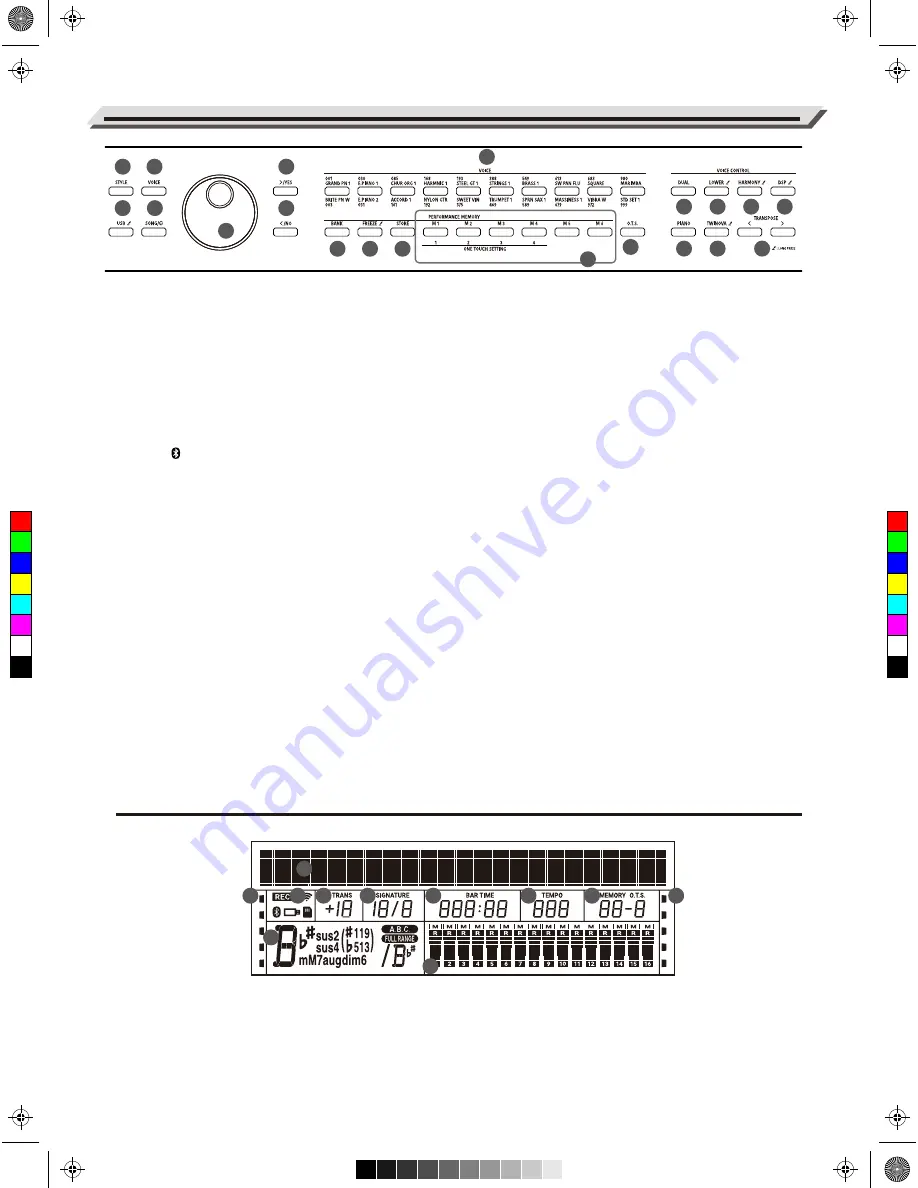
Panel & Display Description
10
21. [STYLE] Button
Press it to enter Style mode.
22. [USB] Button
Press it to enter the USB Play menu.
Press and hold it to enter the
USB menu.
23. [VOICE] Button
Press it to enter Voice mode.
24. [SONG/ ] Button
When Bluetooth is disabled, press it
to enter Song mode.
When Bluetooth is connected, press it
once to enter Bluetooth mode, press it
again to switch to Song mode.
25. Data Dial
Adjust the parameters.
26. [+/YES] Button
Increase the value.
Press [+/YES] and [-/NO] together to
restore default settings.
27. [-/NO] Button
Decrease the value.
Press [+/YES] and [-/NO] together to
restore default settings.
28. [BANK] Button
Select a memory bank.
29. [FREEZE] Button
Press it to turn the Freeze function
on or off.
Press and hold it to enter the Freeze
setting menu.
30. [STORE] Button
Save current panel settings to one
of the memories.
Press [STORE] and [M1] together
to save the settings to M1.
31. VOICE Select Buttons
Directly select a preset voice.
Press a button once to select the first
preset voice, press it again to select
the second preset voice.
32. [M1]-[M6] Buttons
In memory mode: recall panel settings
from one of the memories.
In O.T.S. mode: recall voice settings
that match the current style.
33. [O.T.S.] Button
Press it to turn the One Touch Setting
function on or off.
34. [DUAL] Button
Press it to turn the Dual function
on or off.
35. [PIANO] Button
Press it to enter Piano Mode.
36. [LOWER] Button
Press it to turn the Lower function
on or off.
Press and hold it to enter the Split
Point setting menu.
37. [TWINOVA] Button
Press it to turn the Twinova
function on or off.
Press and hold it to enter the
Twinova Split setting menu.
38. [HARMONY] Button
Press it to turn the Harmony
function on or off.
Press and hold it to enter the
Harmony setting menu.
39. [TRA/-] Buttons
Adjust the transpose value.
40. [DSP] Button
Press it to turn the DSP effect on
or off.
Press and hold it to enter the DSP
setting menu.
28
21
30
27
31
33
34
35
29
26
22
23
25
24
36
37
38
39
40
LCD Display
1
2
3
4
7
5
6
8
9
10
11
1. Function Indicators
2. 192x16 Dot Matrix LCD
3. Function Indicators
4. Chord
5. Transpose
6. Beat
7. Measure/Beat/Time
8. During playback, shows the MIDI Channel Volume
When playback stops, shows the track Volume
9. Tempo
10. Memory/O.T.S.
11. Function Indicators
32
C
M
Y
CM
MY
CY
CMY
K
aw_Grand510_Manual_G03_180408.pdf 10 18/4/8 15:07











































