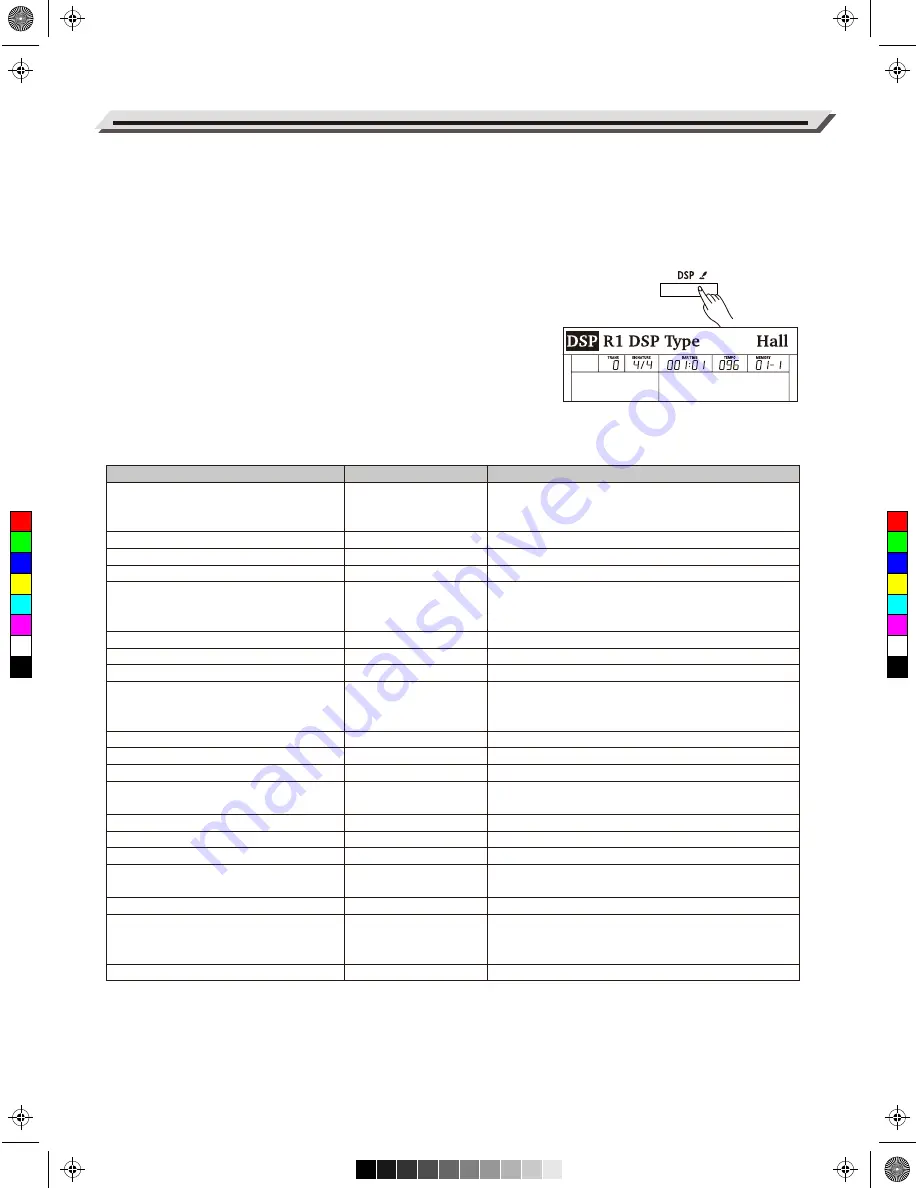
The DSP effects will add ambiance and depth to your performance in
a variety of ways. They can be set to simulate sound from a real
environment, making your tone more crystal and strong, or even give
you distortion for a rougher edge. Experiment with the various effects
to find the ones that work best for you.
Turn the DSP Effect on or off.
The DSP effect is turned on by default. You can press the [DSP] button
to turn the function on or off.
Set the DSP Effect.
1.
Press and hold the [DSP] button to enter the DSP settings menu.
2.
Use the data dial to select a parameter.
3.
Use the [+/YES]/ [-/NO] buttons to change the settings of the
selected parameter.
24
DSP Effect
Parameter
Voice R1 DSP Effect Type
Voice R1 DSP Effect Level
Voice R1 Global Reverb Level Send
Voice R1 Global Chorus Level Send
Voice R2 DSP Effect Type
Voice R2 DSP Effect Level
Voice R2 Global Reverb Level Send
Voice R2 Global Chorus Level Send
Voice L DSP Effect Type
Voice L DSP Effect Level
Voice L Global Reverb Level Send
Voice L Global Chorus Level Send
Microphone DSP Effect Type
Microphone DSP Effect Level
Microphone Global Reverb Level Send
Microphone Global Chorus Level Send
Global Reverb Type
Global Reverb Level
Global Chorus Type
Global Chorus Level
Display
R1 DSP TYPE
R1 DSP LEVEL
R1 G.REV SEND
R1 G.CHR SEND
R2 DSP TYPE
R2 DSP LEVEL
R2 G.REV SEND
R2 G.CHR SEND
L DSP TYPE
L DSP LEVEL
L G.REV SEND
L G.CHR SEND
MIC DSP TYPE
MIC DSP LEVEL
MIC G.REV SEND
MIC G.CHR SEND
G.REV TYPE
G.REV LEVEL
G.CHR TYPE
G.CHR LEVEL
xxx
xxx
xxx
xxx
xxx
xxx
xxx
xxx
xxx
xxx
xxx
xxx
xxx
xxx
xxx
xxx
xxx
xxx
xxx
xxx
Range
Hall, Room, Crs.Dely, Tp.Delay, Tp.Echo, Chorus,
Flanger, Phaser, Overdriv, Amp, Metl.Dst, Hard.Dst,
Tremolo, Auto.Wah, Tp.Wah, None(Off)
0-32
0-32
0-32
Hall, Room, Crs.Dely, Tp.Delay, Tp.Echo, Chorus,
Flanger, Phaser, Overdriv, Amp, Metl.Dst, Hard.Dst,
Tremolo, Auto.Wah, Tp.Wah, None(Off)
0-32
0-32
0-32
Hall, Room, Crs.Dely, Tp.Delay, Tp.Echo, Chorus,
Flanger, Phaser, Overdriv, Amp, Metl.Dst, Hard.Dst,
Tremolo, Auto.Wah, Tp.Wah, None(Off)
0-32
0-32
0-32
Echo1, Echo2, Echo3, Phaser1, Phaser2, Enhanc,
Wah, Overdv1, Overdv2, Lo-Fi, Comp, Gate, None(Off)
0-32
0-32
0-32
Hall1, Hall2, Hall3, Hall4, Pno.Hall, Room1, Room2,
Room3, Church, Garage, Std.Hall
0-32
Chorus1, Chorus2, Chorus3, Chorus4, GM.Chr1,
GM.Chr2, Celeste1, Celeste2, Sympho1, Sympho2,
Doubler, Std.Chr
0-32
Note:
There may be a slight pause in the sound if you switch the DSP effect on/off while style or song is playing.
DSP effect parameters and their ranges:
C
M
Y
CM
MY
CY
CMY
K
aw_Grand510_Manual_G03_180408.pdf 24 18/4/8 15:07
















































