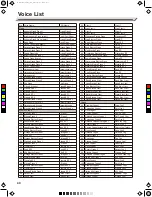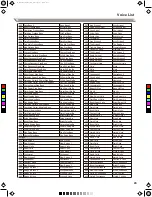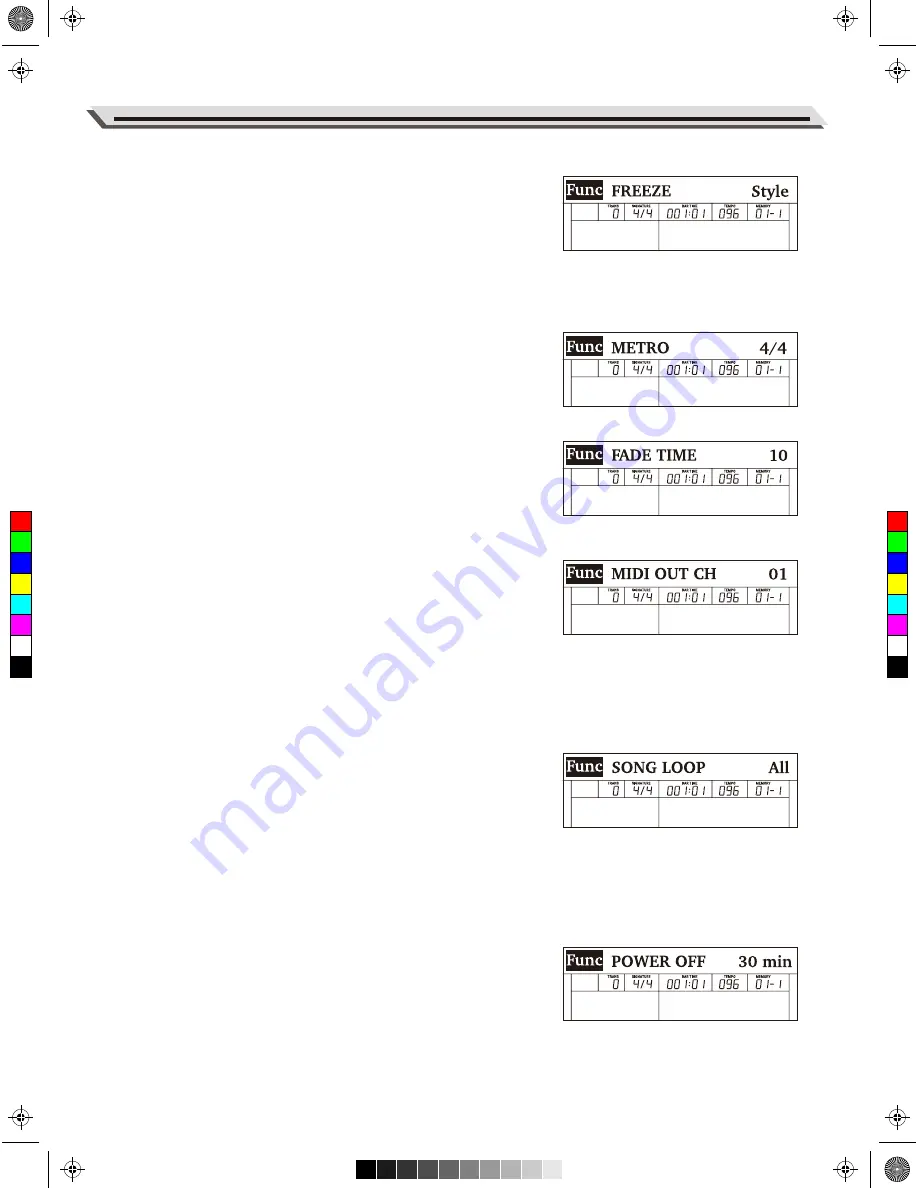
Function Menu
29
Freeze
When Freeze function is in use, the selected parameter setting will
remain unchanged when a performance memory is recalled.
1.
In the function menu, use the data dial to select “FREEZE”.
2.
Use the [+/YES]/[-/NO] buttons to select a parameter.
Note:
The setting will be usable only when Freeze function is in use.
Metronome Beat
1.
In the function menu, use the data dial to select “METRO”.
2.
Use the [+/YES]/[-/NO] buttons to change the Beat.
Fade Time
Set the time length (in seconds) for Fade In/Out.
1.
In the function menu, use the data dial to select “FADE TIME”.
2.
Use the [+/YES]/[-/NO] buttons to change the time setting.
MIDI Out Channel
Set the MIDI OUT channel for Voice R1.
1.
In the function menu, use the data dial to select “MIDI OUT CH”.
2.
Use the [+/YES]/[-/NO] buttons to change the MIDI Out channel.
Note:
Your setting will be automatically saved when you press [POWER] to
turn off the instrument.
Song Looping
You can play back songs in the following ways: looping all songs,
looping a single song, or no looping (looping off).
1.
In the function menu, use the data dial to select “SONG LOOP”.
2.
Use the [+/YES]/[-/NO] buttons to change the setting.
Note:
Your setting will be automatically saved when you press [POWER] to
turn off the instrument.
Auto Power Off
The instrument will automatically shut down after 30 minutes of
inactivity, but you can disable this function or change the time setting.
1.
In the function menu, use the data dial to select “POWER OFF”.
2.
Use the [+/YES]/[-/NO] buttons to change the time setting.
Note:
Your setting will be automatically saved when you press [POWER] to
turn off the instrument.
C
M
Y
CM
MY
CY
CMY
K
aw_Grand510_Manual_G03_180408.pdf 29 18/4/8 15:07