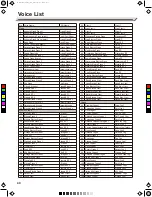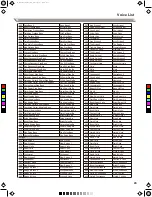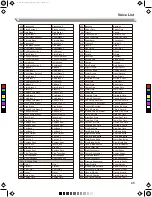Bluetooth Auto Link
This function decides whether Bluetooth connection is automatically
linked or not. Once a Bluetooth device is successfully paired, it will
automatically establish a connection when the device is within range.
1.
In the function menu, use the data dial to select “BLUETOOTH
AUTO”.
2.
Use the [+/YES]/[-/NO] buttons to change the setting.
Factory Reset
1.
In the function menu, use the data dial to select “SYSTEM RESET”.
2.
Press [+/YES]. The LCD will show “Reset all settings?”
3.
Press [+/YES] to confirm. Note: The operation will delete all user
settings.
4.
The LCD will show “Delete the user song?”
5.
Press [+/YES] to confirm. Note: The operation will delete all user
songs.
6.
The reset procedure may take several minutes to complete.
Note:
Do not turn off the power when factory reset is in progress, otherwise it
may corrupt the internal data and cause malfunction.
Function Menu
30
C
M
Y
CM
MY
CY
CMY
K
aw_Grand510_Manual_G03_180408.pdf 30 18/4/8 15:07