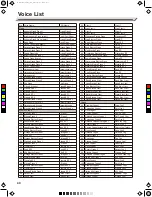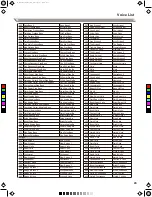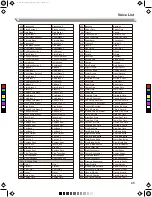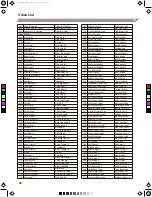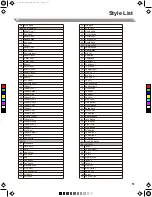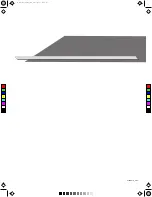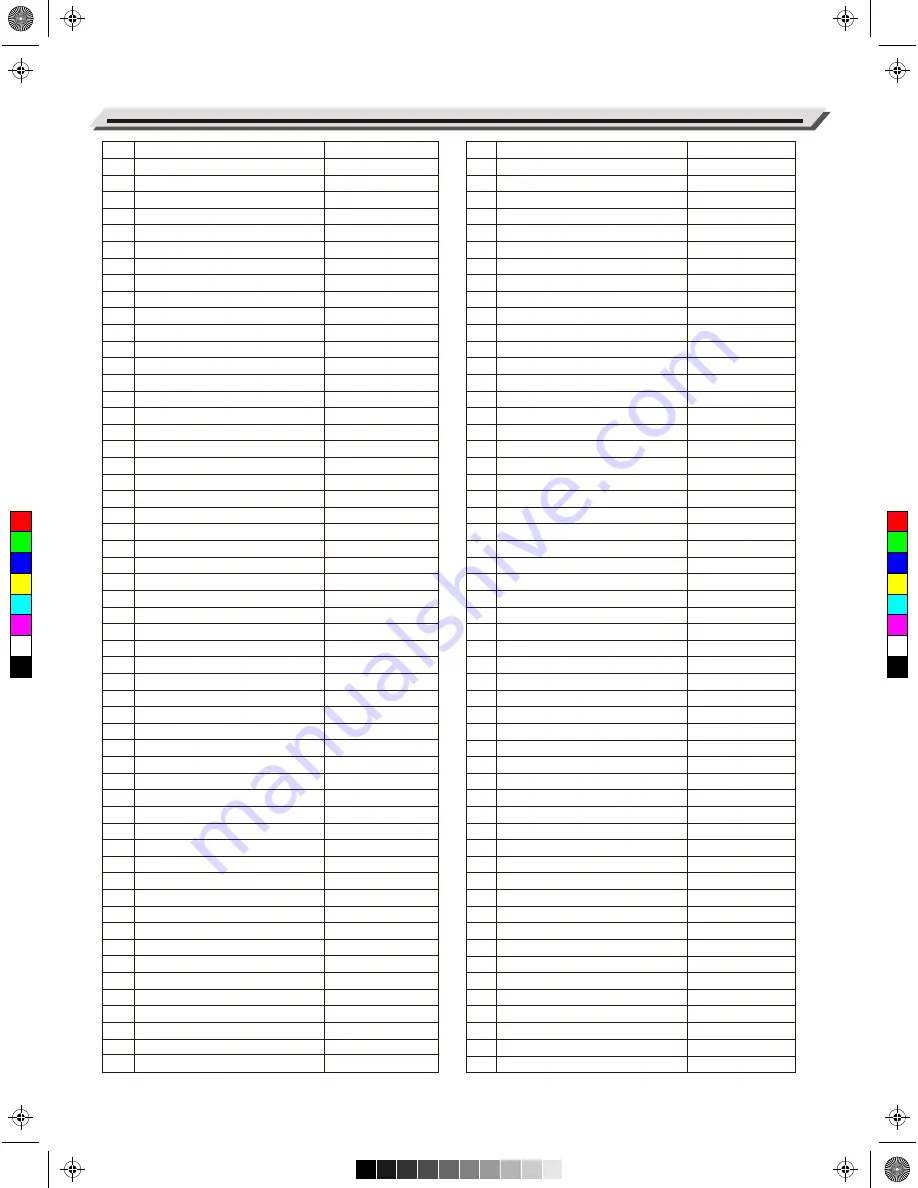
Voice List
42
Folk Guitar
Chorus Guitar 1
Muted Guitar 1
Pedal Guitar
Distortion Guitar 1
Chorus Guitar 2
Tremolo Guitar 1
Octave Guitar
Chorus Guitar 3
Tremolo Guitar 2
Metal Guitar
Clean Guitar 3
Wah Guitar
Jazz Guitar & EP
Distortion Guitar 2
12-String Electric Guitar
Feedback Guitar 2
12-String Guitar 1
Muted Guitar 2
Funk Guitar 2
Overdriven Guitar 2
12-String Guitar 2
Nylon Guitar & Acoustic Bass
Steel Guitar & Finger Bass
Chorus Steel Guitar
Soft Chorus Steel Guitar
Dark Chorus Steel Guitar
Nylon Guitar & Steel Guitar
Jazz Guitar & Steel Guitar
Distortion Steel Guitar
Dark Steel Guitar
Warm Steel Guitar
Chorus Jazzy Guitar
Bright Jazzy Guitar
Overdriven Jazzy Guitar
Distortion Jazzy Guitar
Overdriven Octave Guitar
Wah Octave Guitar
Jazz Octave Guitar
Chorus Octave Guitar
Chorus Vintage Guitar
Vintage Funk Guitar
Overdriven Funk Guitar
Chorus Wah Guitar
Clean Vintage Guitar
Dark Vintage Guitar
Bright Vintage Guitar
Soft Vintage Guitar
Dark Mute Guitar
Chorus Mute Guitar
Overdrive Mute Guitar
Distortion Mute Guitar
Wah Mute Guitar
Pulse Mute Guitar
Nylon Mute Guitar
Funk Mute Guitar
Folk Guitar
Chorus Guitar 1
Muted Guitar 1
Pedal Guitar
DistortionGtr 1
Chorus Guitar 2
TremoloGuitar 1
OctaveGuitar
Chorus Guitar 3
TremoloGuitar 2
Metal Guitar
Clean Guitar 3
Wah Guitar
JazzGtr&EP
DistortionGtr 2
12StrE.Guitar
Feedback Guitar 2
12String Guitar 1
Muted Guitar 2
Funk Guitar 2
OverdrivenGtr 2
12String Guitar 2
NyGt&AcBass
SteGt&FgBass
Chorus Ste Gt
Soft Cho Ste Gt
Dk Cho Ste Gt
Ny Gt & Ste Gt
Jazz Gt & Ste Gt
Dt Steel Guitar
Dark Steel Gt
Warm Steel Gt
Chorus Jazzy Gt
Bright Jazzy Gt
Over Jazzy Gt
Dist Jazzy Gt
Over Octave Gt
Wah Octave Gt
Jazz Octave Gt
Cho Octave Gt
Cho Vintage Gt
Vintage Funk Gt
Ovrdriv Funk Gt
Chorus Wah Gt
Clean Vintage Gt
Dark Vintage Gt
Brt Vintage Gt
Soft Vintage Gt
Dark Mute Gt
Chorus Mute Gt
Overdrive Mute Gt
Dist Mute Gt
Wah Mute Gt
Pulse Mute Gt
Nylon Mute Gt
Funk Mute Gt
Dark Overdrive Guitar
Bright Overdrive Guitar
Soft Overdrive Guitar
Delay Overdrive Guitar
Delay Feedback Guitar
Chorus Feedback Guitar
Wah Overdrive Guitar
Dark Wah Overdrive Guitar
Chorus Distortion Guitar
Dark Distortion Guitar
Wah Distortion Guitar
Velocity Lead Guitar 3
Soft Distortion Guitar
Bright Lead Guitar 3
Modern Distortion Guitar
Delay Distortion Guitar
Finger Bass 1
Acoustic Bass 1
Pick Bass 1
Fretless Bass 1
Slap Bass 1
Resonant Bass
Attack Pulse
Resonant Bass 2
Analog Bass 1
Resonance SynBass
Rock Bass
Fretless Bass 2
Pick Bass 2
Finger Slap Bass
Acoustic Bass & Cymbal
Analog Bass 2
Resonant Slap Bass
Warm Synth Bass 1
Hammer 1
Synth Bass (rubber)
Power Slap Bass
Finger Bass 2
Warm Synth Bass 2
Mute Pick Bass
Attack Pulse 2
Bright Finger Bass
Overdriven Finger Bass
Distortion Finger Bass
Distortion Guitar & Finger Bass
Wah Finger Bass
Finger Slap Bass 2
Soft Wah Slap Bass
Dark Slap Bass
Bright Pick Bass
Dark Pick Bass
Overdriven Pick Bass
Distortion Guitar&Pick Bass
Wah Pick Bass
Chorus Pick Bass
Warm Chorus Pick Bass
Dark Over Gt
Bright Over Gt
Soft Over Gt
Delay Over Gt
Delay Feedback Gt
Cho Feedback Gt
Wah Over Gt
Dark Wah Over Gt
Chorus Dist Gt
Dark Dist Gt
Wah Dist Gt
Velocity Lead Gt 3
Soft Dist Gt
Bright Lead Gt 3
Modern Dist Gt
Delay Dist Gt
Finger Bass 1
Acoustic Bass 1
Pick Bass 1
Fretless Bass 1
Slap Bass 1
Resonant Bass
Attack Pulse
Resonant Bass 2
Analog Bass 1
Resonance SynBass
Rock Bass
Fretless Bass 2
Pick Bass 2
Finger Slap Bass
Bass & Cymbal
Analog Bass 2
Resonant SlapBass
Warm Syn Bass 1
Hammer 1
Synth Bass (rubber)
Power Slap Bass
Finger Bass 2
Warm Syn Bass 2
Mute Pick Bass
Attack Pulse 2
Brt Finger Bass
Over Finger Bass
Dt Finger Bass
Dt Gt & Fngr Ba
Wah Finger Bass
Fngr Slap Bass 2
Soft Wah Slap Ba
Dark Slap Bass
Bright Pick Bass
Dark Pick Bass
Over Pick Bass
DtGt&Pick Bass
Wah Pick Bass
Cho Pick Bass
Warm Cho Pick Ba
220
221
222
223
224
225
226
227
228
229
230
231
232
233
234
235
236
237
238
239
240
241
242
243
244
245
246
247
248
249
250
251
252
253
254
255
256
257
258
259
260
261
262
263
264
265
266
267
268
269
270
271
272
273
274
275
276
277
278
279
280
281
282
283
284
285
286
287
288
289
290
291
292
293
294
295
296
297
298
299
300
301
302
303
304
305
306
307
308
309
310
311
312
313
314
315
316
317
318
319
320
321
322
323
324
325
326
327
328
329
330
331
C
M
Y
CM
MY
CY
CMY
K
aw_Grand510_Manual_G03_180408.pdf 42 18/4/8 15:07