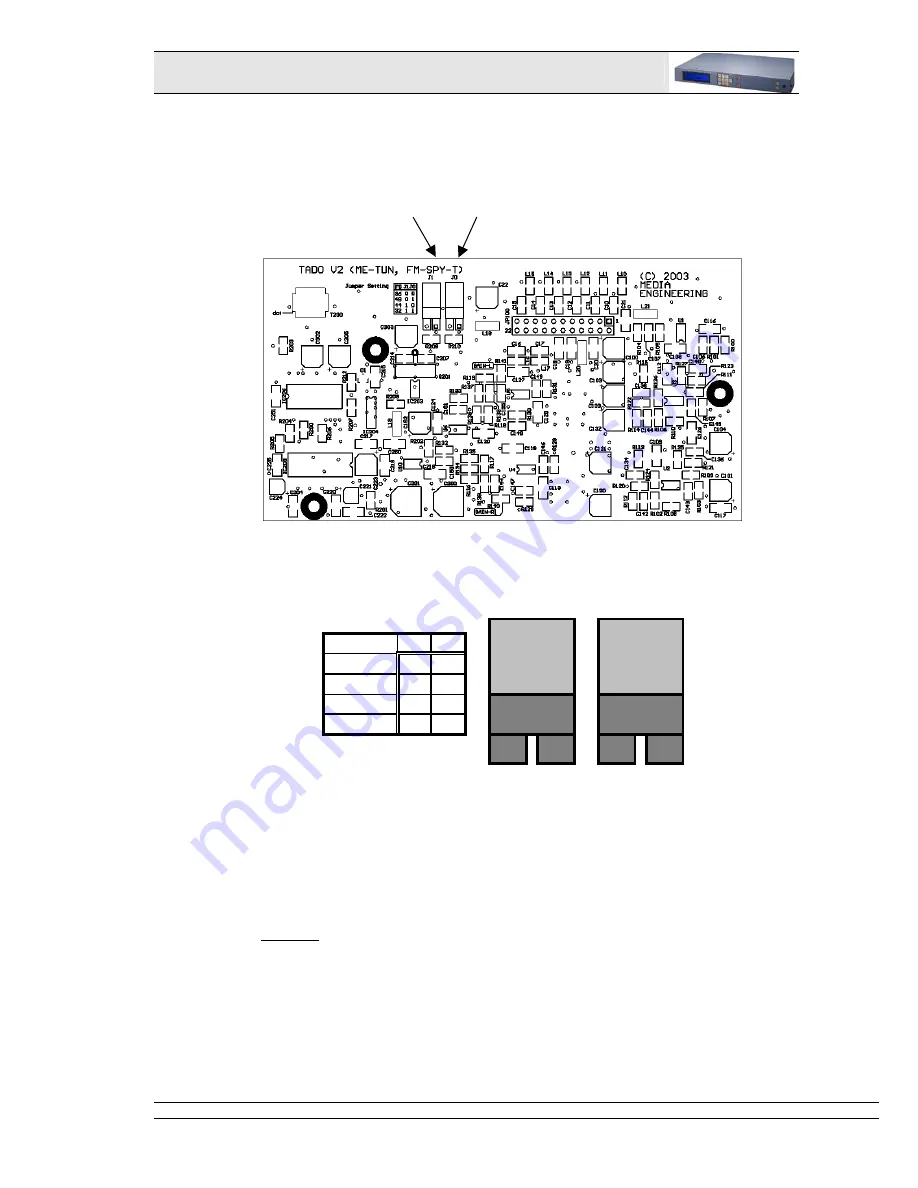
USER`S MANUAL
ME-TUN
File: ME-TUN Manual E.DOC
MEDIA ENGINEERING
page 9/29
10. locate the two jumpers J1 and J0 according to the PCB layout drawing:
jumper
J1
jumper
J0
11. choose the new sampling rate and select the propre jumper setting:
fs
J1 J0
96 kHz
0
0
48kHz
0
1
44.1 kHz
1
0
32kHz
1
1
J1
J0
The table indicates the jumper settings as follows:
-
“
0
” indicates that no jumper has to be set
-
“
1
” indicates that a jumper has to be set
example:
in order to set a sampling rate of 48kHz (which is the factory
setting) do not set a jumper at the left position J1 but set a
jumper on the right position J0









































