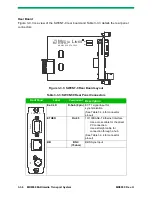MD8000
Rev. H
MD8000 Installation Procedures
3-6.5
3. Place a No. 12 or No. 10 external-tooth lock washer on each of four binding-head
thread-forming 1/2-inch by 12-24 or 10-32 mounting screws (as applicable). Align the
four mounting holes in the front panel with the applicable holes in the rack and insert
the four prepared mounting screws.
4. Tighten the four mounting screws securely.
Summary of Contents for MD8000 Series
Page 1: ...MD8000 Multimedia Transport System Operational Manual For Release 8 21 MD8000 Rev H ...
Page 2: ......
Page 3: ...MD8000 Multimedia Transport System Operational Manual For Release 8 21 MD8000 Rev H ...
Page 6: ......
Page 12: ...vi MD8000 Transport System MD8000 Rev H This Page Intentionally Left Blank ...
Page 20: ...1 8 MD8000 Multimedia Transport System MD8000 Rev H This Page Intentionally Left Blank ...
Page 56: ...2 36 MD8000 Multimedia Transport System MD8000 Rev H Figure 2 32 SWCNT 2 State Transition ...
Page 60: ...3 2 MD8000 Multimedia Transport System MD8000 Rev H This Page Intentionally Left Blank ...
Page 66: ...3 1 6 MD8000 Multimedia Transport System MD8000 Rev H This Page Intentionally Left Blank ...
Page 70: ...3 2 4 MD8000 Multimedia Transport System MD8000 Rev H This Page Intentionally Left Blank ...
Page 78: ...3 3 8 MD8000 Multimedia Transport System MD8000 Rev H This Page Intentionally Left Blank ...
Page 84: ...3 5 4 MD8000 Multimedia Transport System MD8000 Rev H This Page Intentionally Left Blank ...