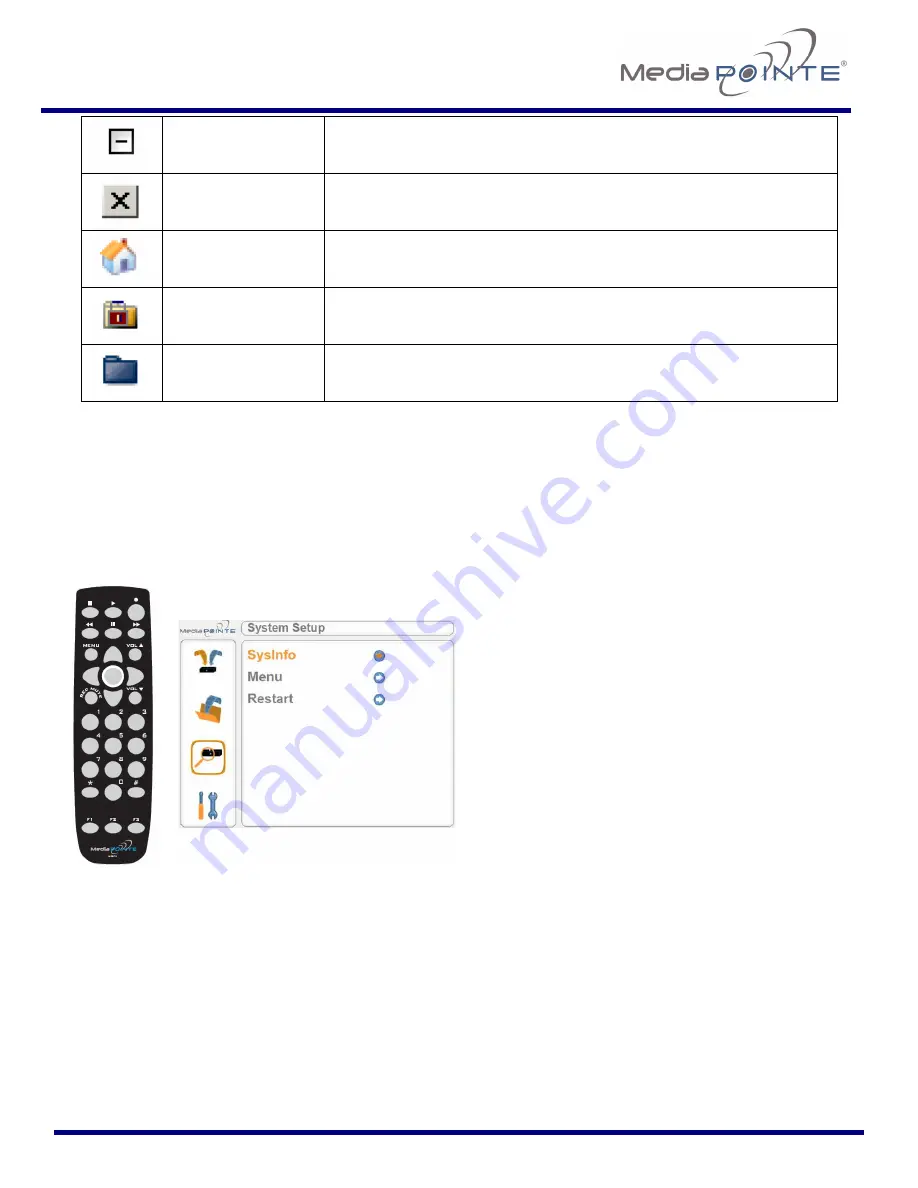
DMR160
User’s Guide
V2.0
23
Contract all
Folders
Will show only the highest tier folders of the folder tree.
Close Folder
Management
Will hide all folders on the DMR160
ROOT directory
Is the highest level directory/folder that content can be stored in.
Password
Protected Folder
A folder that has been password protected will be displayed with
a Lock icon.
Default Folder
A recording from the Remote Control or the Record button on the
front of the DMR160 will be saved to the
BLUE
Default Folder
On-Screen Menu / Front Control Panel
The On-Screen Menu is displayed on the video output of the
DMR160
. The
DMR160
IR remote or Front
Control Panel (keypad) will provide some of the configuration features of the Web Portal as well as provide
the ability to navigate and playback non-password protected content stored on the
DMR160
.
Currently the on screen menus give the user the
following capabilities:
•
Start / Stop Recording
•
Enable/Disable Streaming while Recording
•
Enable/Disable Titles & Credits
•
Browse and Play non password protected
content
•
Browse and Play recent content
•
Burn content to CD
•
Copy content to USB
•
Display test images and tones
•
Set audio input recording level
•
Adjust the Menu opacity, position and
timeout
•
Get System Information
















































