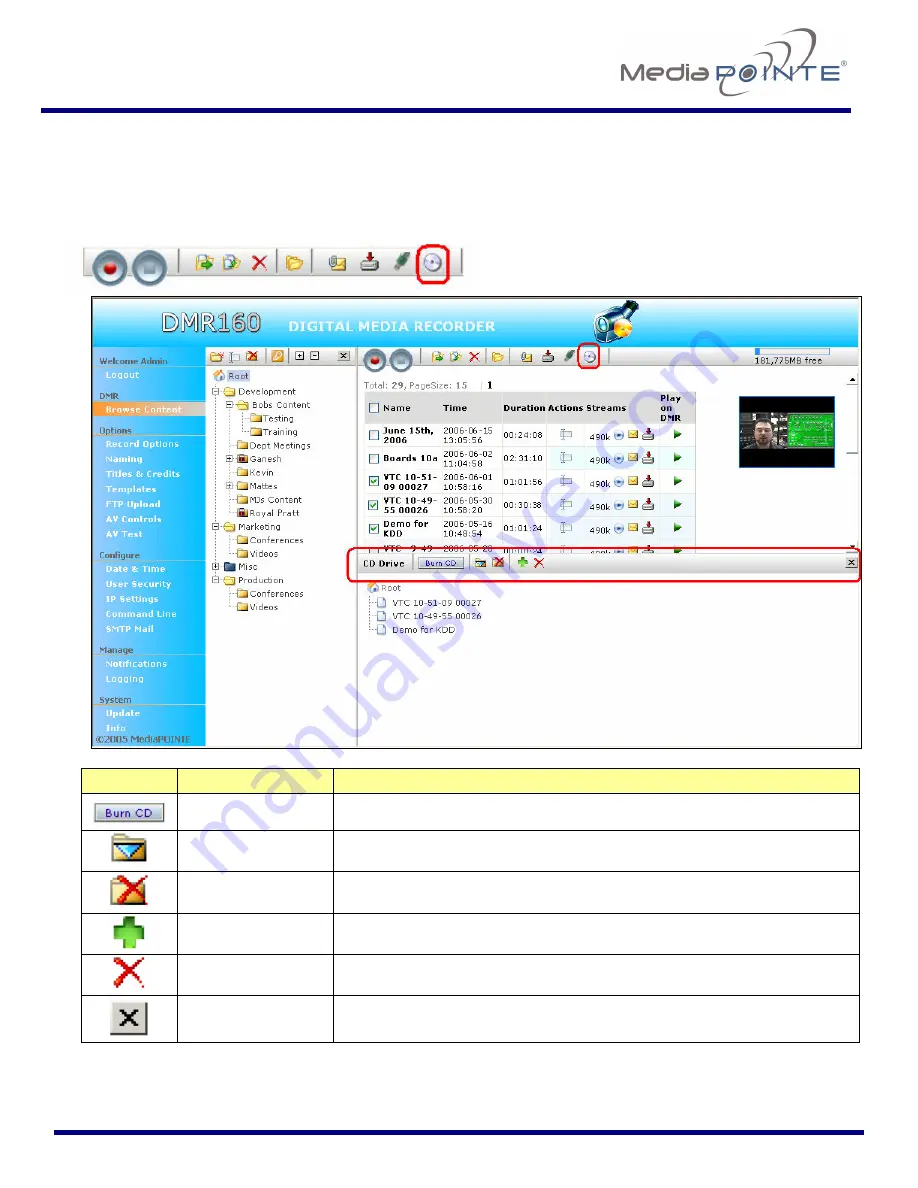
DMR160
User’s Guide
V2.0
32
CD Burning
Content can be moved from the
DMR160
to a CD-R. Insert a blank CD-R disk into the
DMR160
and
select the CD icon from the main menu. This will display the CD Drive Toolbar that will provide icons for
burning media files and folders to CD-R drive.
Icon
Function
Description
Burn CD
Will begin the CD burning process.
Add Folder
Will add the selected folder to the burn list.
Remove Folder
Will remove the selected folder from the burn list.
Add Media
Will add the selected media to the burn list.
Remove Media
Will remove the selected media from the burn list.
Close CD
Manager Pane
Will close the CD Manager Pane.















































