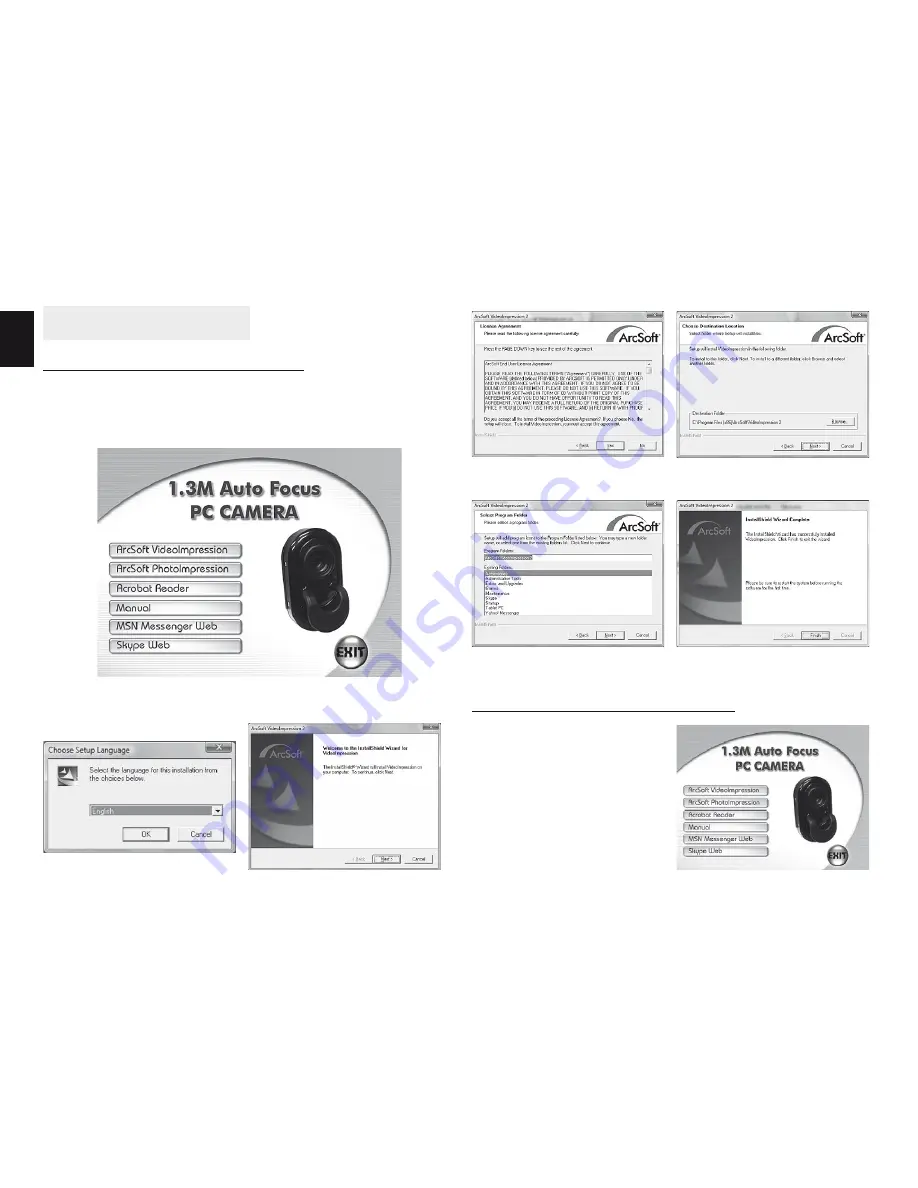
4
EN
Software Installation
ArcSoft VideoImpression 2.0
1. Turn on the computer and insert CD installation Disc
into your CD-ROM drive. Select and click “ArcSoft
VideoImpression2.0”
2. Choose Setup Language
3. Click “Next”
4. Click “Yes”
5. Click “Next”
ArcSoft PhotoImpression 5.0
1. Turn on the computer
and insert CD
installation Disc into
your CD-ROM drive.
Select and click “ArcSoft
PhotoImpression5.0”
6. Click “Next”
7. Click “Finish”





















