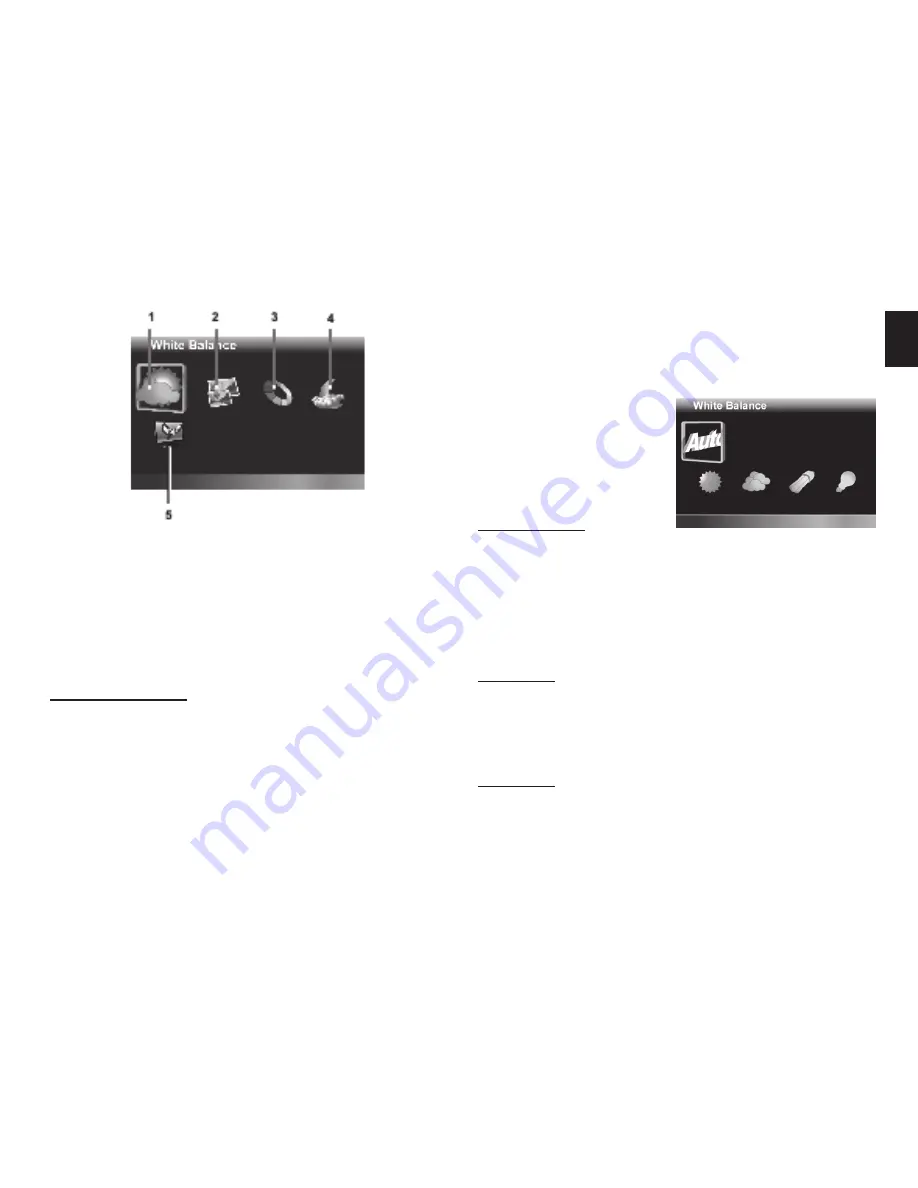
21
EN
The following options are available in the Camera
modemenu:
Note: Quality is only available when an SD card is
inserted.
1�WhiteBalance
2�Resolution
5�Quality
3�Effect
4�NightMode
White Balance
TheWhite Balance menu allows you to set the white
balancewhencapturingimagesunderspecificlighting
conditions�
TosettheWhiteBalance,pleasedothefollowing:
1� Usetheleft/rightNavigationButtontoselectthede-
siredoption:
Auto:
Selectthisoptiontoletthecamcordersetthe
whitebalanceautomatically�
Sunny:
Selectthisoptionfordaylightfilming�
Cloudy:
Selectthisoptionforfilmingincloudydays�
Fluorescent:
Selectthisoptionforfluorescentlighting�
Tungsten:
Selectthisoptionfornormalindoorlight-
ingconditions�
2� PressthemiddleNavi-
gation Button to con-
firm�
Resolution
TheResolutionmenuallowsyoutosettheresolution
beforeyoucaptureanimageoravideo�Thehigherthe
resolution,themorememoryspaceisrequired�
Toselecttheresolution,dothefollowing:
1� Usetheleft/rightNavigationButtontoselectthede-
siredoption:
(2Dmode)
2M:
Selectthisoptionfor1832x1372resolution�
5M:
Selectthisoptionfor2592x1944resolution�
8M:
Selectthisoptionfor3200x2400resolution�
16M:
Selectthisoptionfor4608x3456resolution�
(3Dmode)
2M:
Selectthisoptionfor1832x1030resolution�
5M:
Selectthisoptionfor2280x1242resolution�
16M:
Selectthisoptionfor4608x2592resolution�
2� PressthemiddleNavigationButtontoconfirm�







































