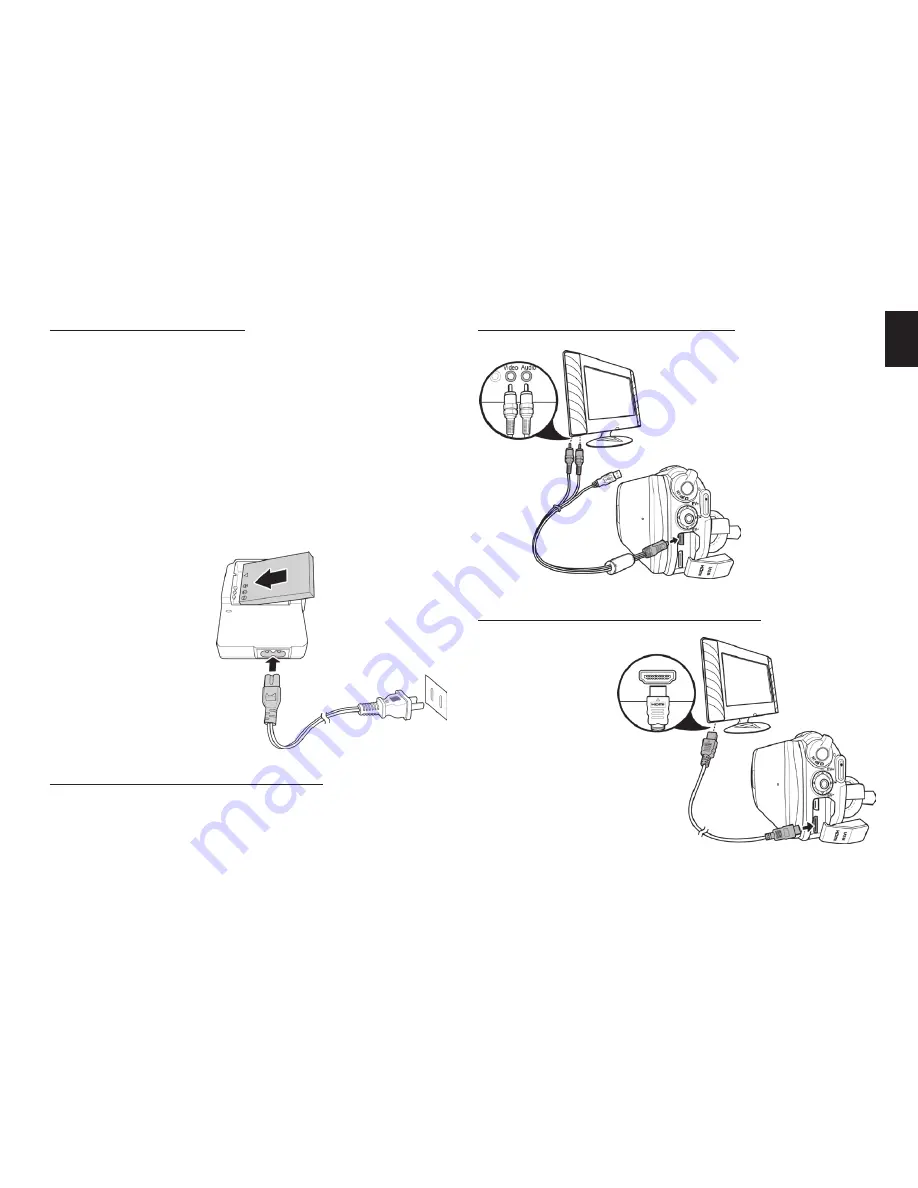
9
EN
Approximatecharging
timeis240minutes
withachargeranda
USBconnection�
Charging the battery
Youcanchargethebatterywiththechargingunitpro-
vided�Followthestepsbelowtochargethebattery�
1� InserttheLi-ionbatteryintothechargingbay�Con-
nectoneendofthepowercordtothechargingunit
and then plug the other end to the wall outlet as
shown�
2� TheorangeLEDwilllightupforpropercharging�
3� Afterfullcharge,theLEDturnstogreen�
4� Actualchargingtimedependsoncurrentbatteryca-
pacityandchargingconditions�
Turning on/ off the camcorder
PressandholdthePowerButtontoturnthecamcorder
on/off�
Note: Closing and opening the LCD panel can power
on/off the camera.
Note:
For 3D video playback, you need to use a 3D HDTV.
Connecting to TV (AV Cable)
To view pictures or videos
on a TV, connect the cam-
corder to a TV using the
suppliedAVcableasshown�
Connecting to TV (HDMI Cable)
You can also connect the
camcorder to a TV using
theHDMIcable(Optional)�










































