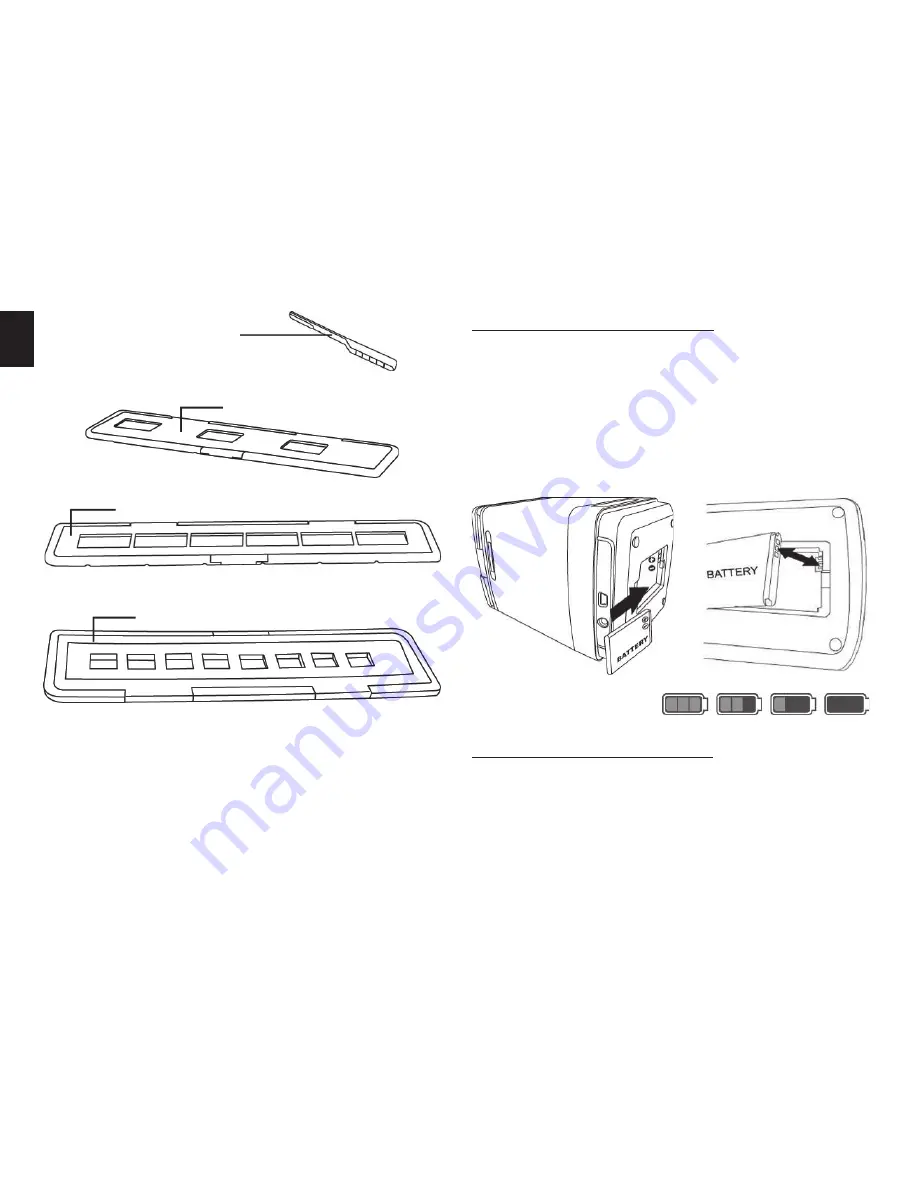
4
EN
Brush
135 Slide holder
135 Negative holder
110 Negative holder (optional)
Note:
We suggest using bundled brush to insert into
the Digital Image Copier slot and clean the glass sur-
face periodically to produce a clear image. Please make
sure your fi lm negatives/mounted slides and cover
trays are clean before inserting into the Digital Image
Copier as well. Dust or dirt from the negatives and cov-
er trays will aff ect the quality of your scanned images.
Charging the Battery Pack
The battery pack is not charged at the time of purchase
and therefore needs to be charged before use. If the
battery charge becomes low while you are using the
copier, it is recommended to recharge it as soon as pos-
sible.
Installing the Battery Pack
1. Open the battery compartment cover by lightly
pressing and sliding it back as shown.
2. Insert the supplied battery. Make sure the battery
label is facing upwards and the (+ and -) ends of the
battery match to the polarities indicated in the bat-
tery compartment.
3. Snap the cover back into place.
Battery power status


































