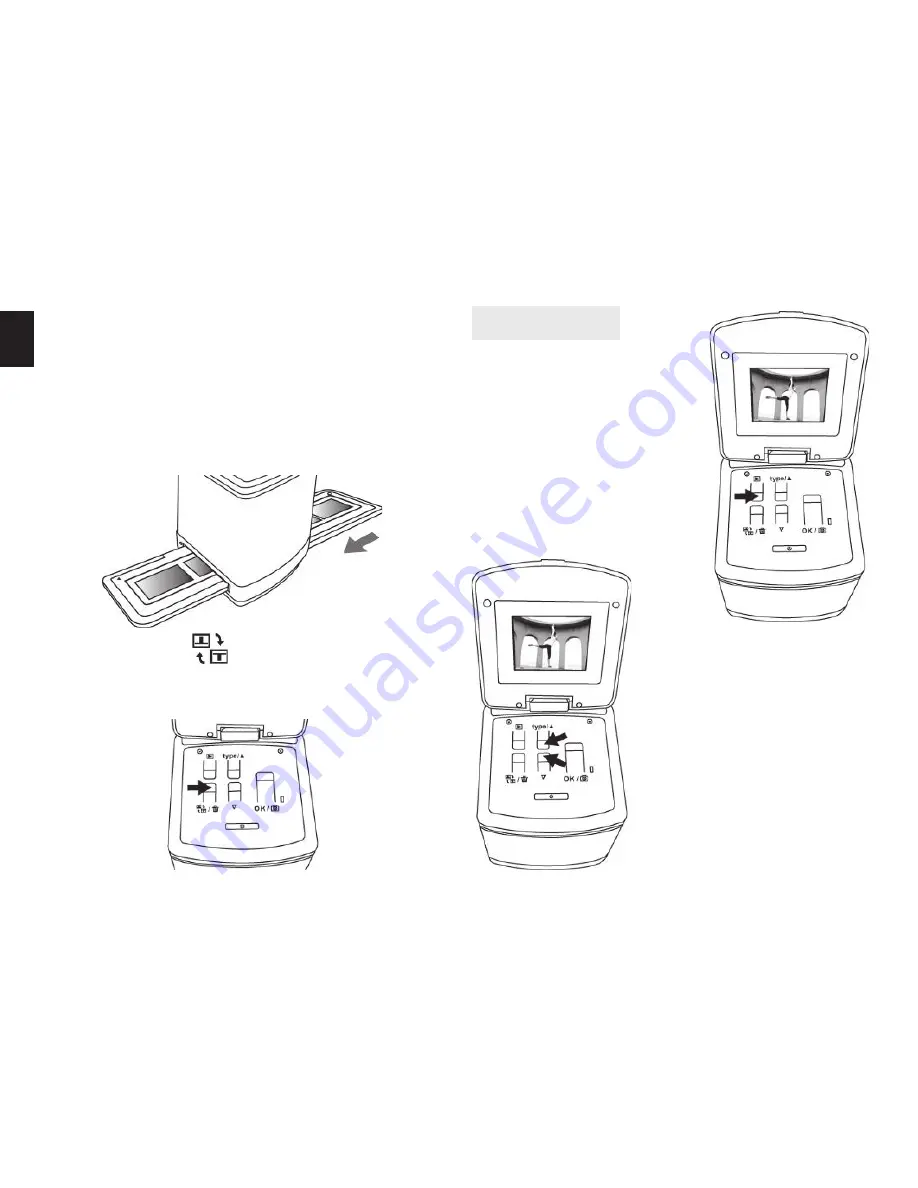
8
EN
Note:
For power saving the copier will automatically
turns to sleep condition if you are not using it for more
than 3 minutes. You may wake up the copier by press-
ing any one of the button.
If the copier is not using for more than 6 minutes it will
turn off automatically.
6. Moving the fi lm holder for next.
2. Press UP button to for-
ward reviewing.
Press DOWN button for
backward reviewing.
Playback Mode
1. Press Playback button for
playback Digital image.
7. Press Flip button
to reverse image to 180 de-
grees. In case the slide is accidentally loaded into the
fi lm holder in an upside down direction.


































