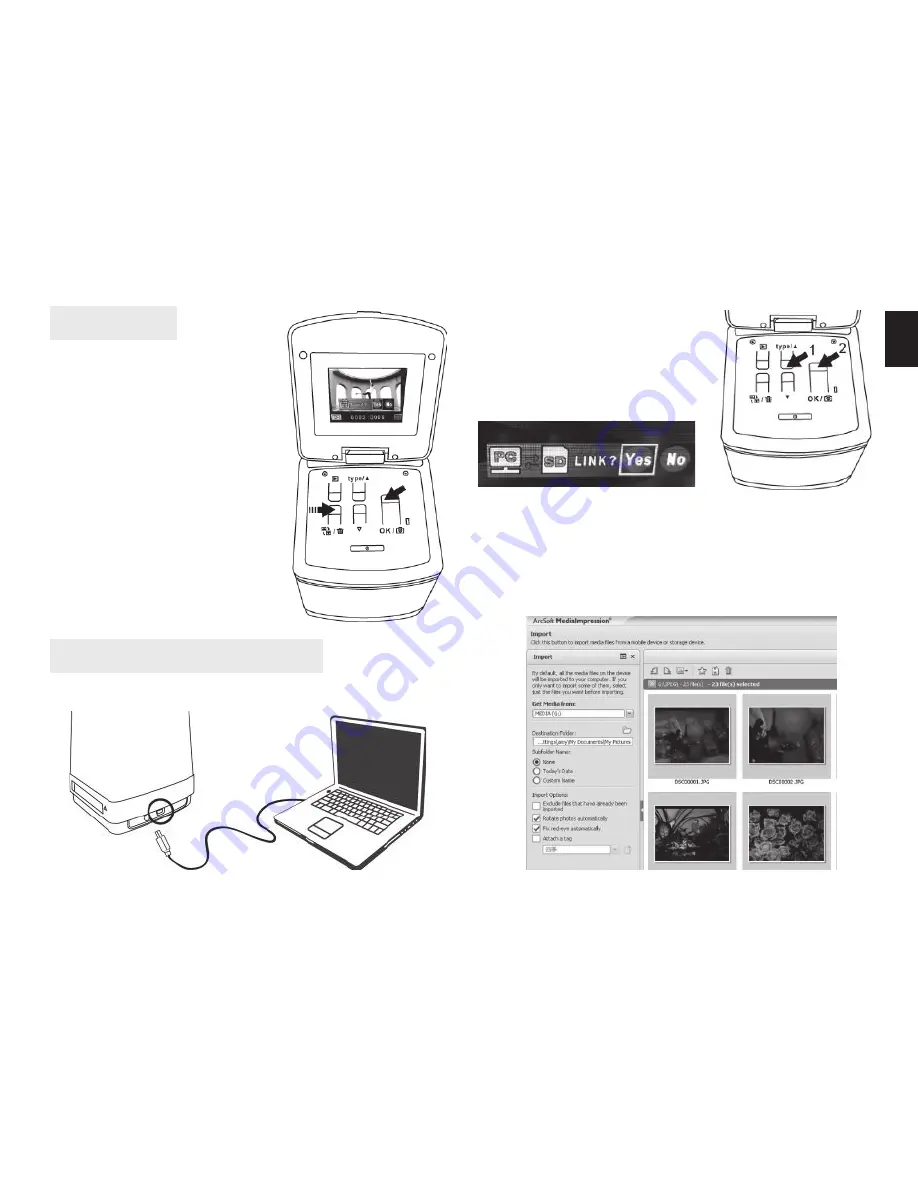
9
EN
2. Turn power on.
3. Press the Up button to se-
lect “SD to PC” to YES, then
press the OK button for
confi rmation.
4. To active bundled software-MediaImpression, the
images saved in SD card will be import to you com-
puter automatically for reviewing.
Please copy the images from SD card to the desig-
nated folder or album of your computer.
Delete Mode
1. Under Playback Mode
Press Delete button once
to delete current image.
2. Press Delete button twice
to delete all images.
3. Press Delete button three
times to format SD card.
To Link the Card to Computer
1. Plug the USB cable to copier and computer properly.
Note:
Formatting SD card will
delete all the fi les in the card.
Download your fi les in the SD
card into your computer be-
fore the SD card is formatted.


































