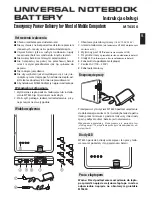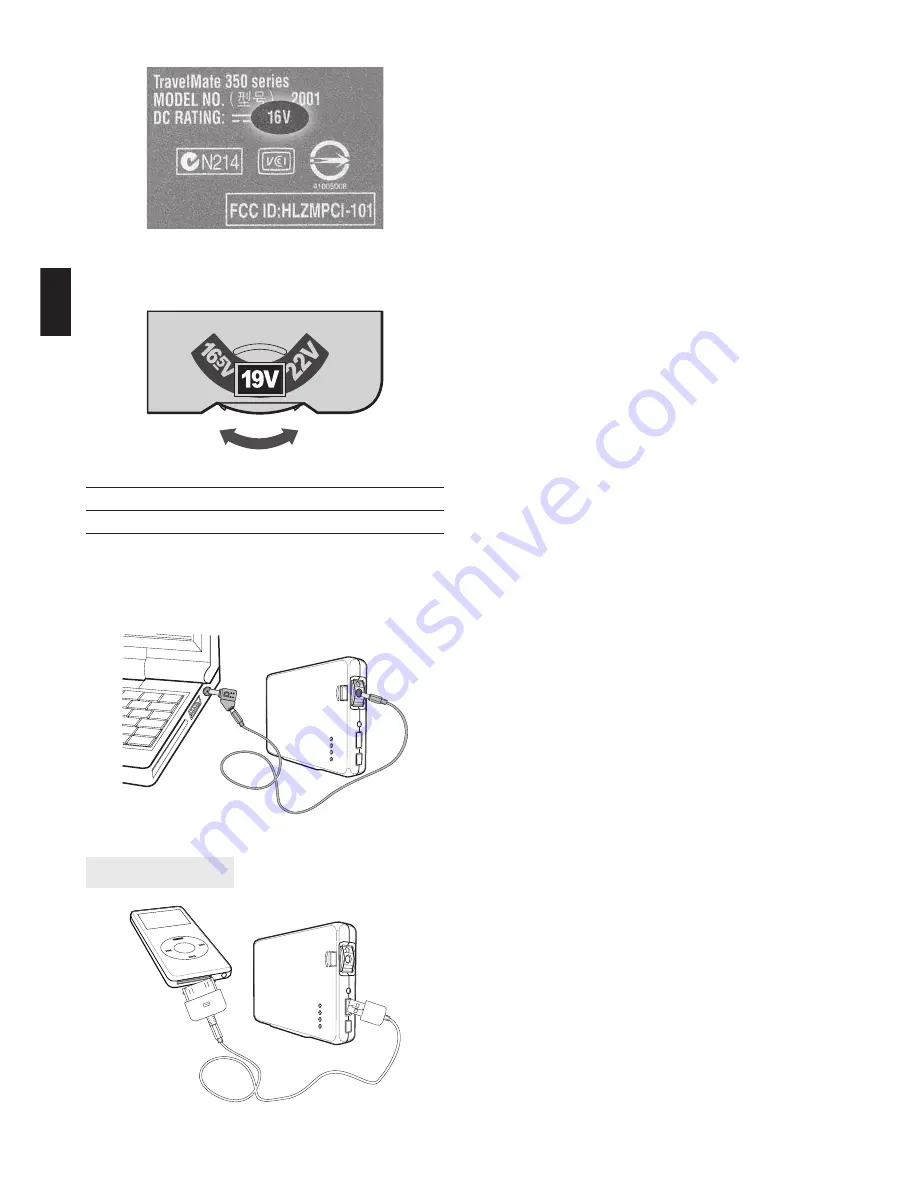
2. Vælg en passende adapter til din Notebook.
3. Sæt
Spændingsomskifteren
så den matcher din
notebook inputs spænding.
Notebook Input Spænding
MT6350 Spændingsomskifter
14.8V, 16.0V, 16.5V
16.5V (Grøn)
18.0V, 19.0V, 20.0V
19V (Hvid)
21.0V, 22.0V, 24.0V
22V (Rød)
4. Tilslut en adapter til forbindelseskablet, og tilslut
derefter den anden ende af kablet til Spændings-
omskifteren på MT6350.
DK
Brug af MT6350 USB port, tilslut din USB enhed til
MT6350.
5. Tilslut adapteren til din notebook.
Brug af USB Port
1. Check din notebooks input spænding.