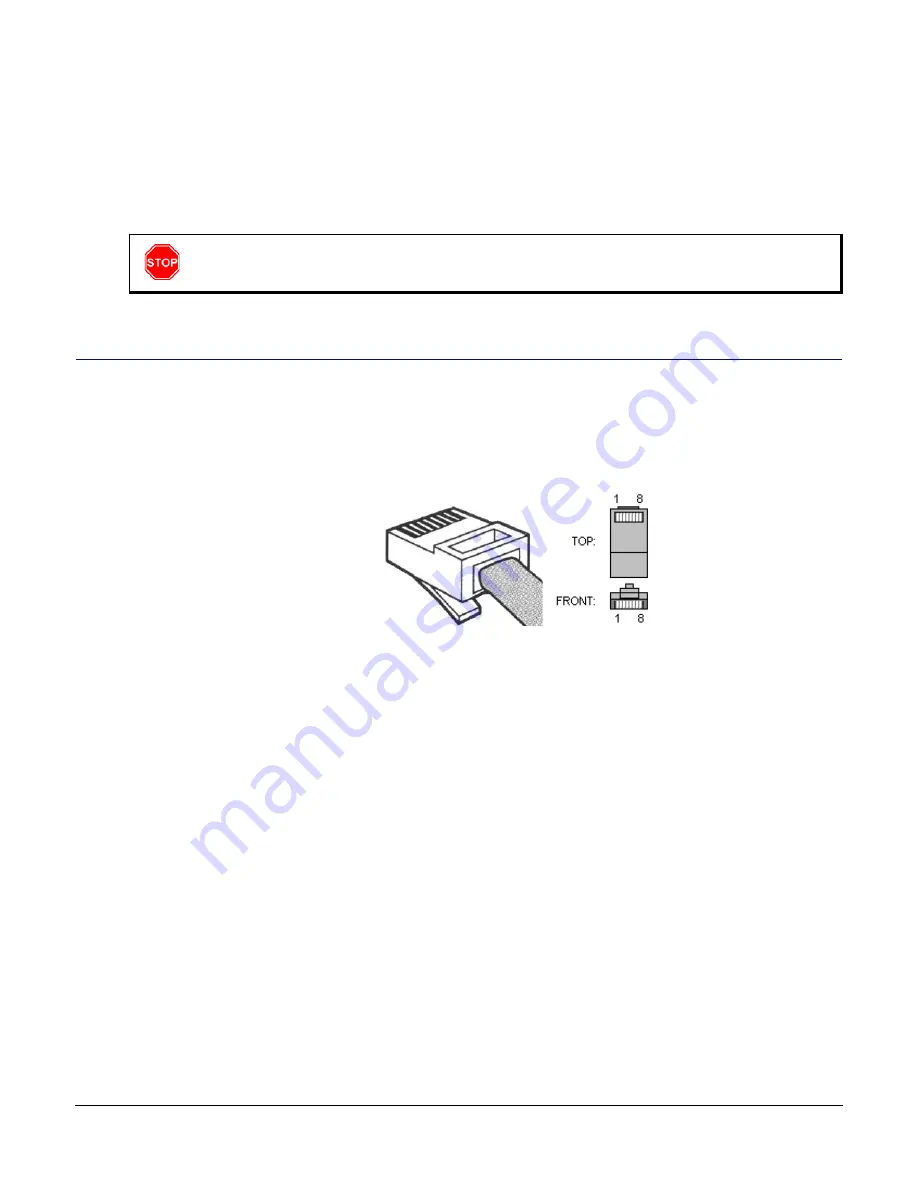
Mediatrix 4400 – Digital Gateway
27
A
P P E N D I X
B
Cabling Considerations
This Appendix describes the pin-to-pin connections for cables used with the Mediatrix 4400.
RJ-45 Cable
The RJ-45 connector is commonly used for network cabling and for telephony applications. It is used to wire
both ends identically so the signals pass straight through.
RJ-45 cabling is also known as Twisted-pair Ethernet (TPE), Unshielded twisted pair (UTP) and 10/100
Base-T.
Figure 7:
RJ-45 Cable
When connecting an Ethernet cable to the Mediatrix 4400, use a standard telecommunication cord with a
minimum of 26 AWG wire size. It is possible to use either a crossover or straight Ethernet cable to connect in
the Ethernet
connectors. These connectors perform automatic MDI / MDIX detection, meaning that they adapt
to the type of cable connected to them.
The auto MDI / MDIX feature works only when the connectors are configured in auto detect mode, which is
the default mode.
Whenever you force the Mediatrix 4400 to use a specific Ethernet mode (for example 100 Mb Full Duplex),
the type of cable to use depends on the other peer. For example, a straight cable is required to connect the
Mediatrix 4400 to a hub or a switch, while a crossover cable is required to connect the Mediatrix 4400 to a PC.
Warning:
To reduce the risk of fire, use only No. 26 AWG or larger telecommunication line cord.
1 2
3 4
5 6
7 8
Summary of Contents for Mediatrix 4401
Page 6: ...Contents vi Mediatrix 4400 Digital Gateway ...
Page 22: ...Chapter 2 Installation Hardware Installation 12 Mediatrix 4400 Digital Gateway ...
Page 40: ...Appendix B Cabling Considerations RJ 45 Cable 30 Mediatrix 4400 Digital Gateway ...
Page 46: ...Appendix C Standard Hardware Information Warranty 36 Mediatrix 4400 Digital Gateway ...
Page 50: ...Appendix D Glossary Wide Area Network WAN 40 Mediatrix 4400 Digital Gateway ...
Page 52: ...Appendix E List of Acronyms 42 Mediatrix 4400 Digital Gateway ...















































