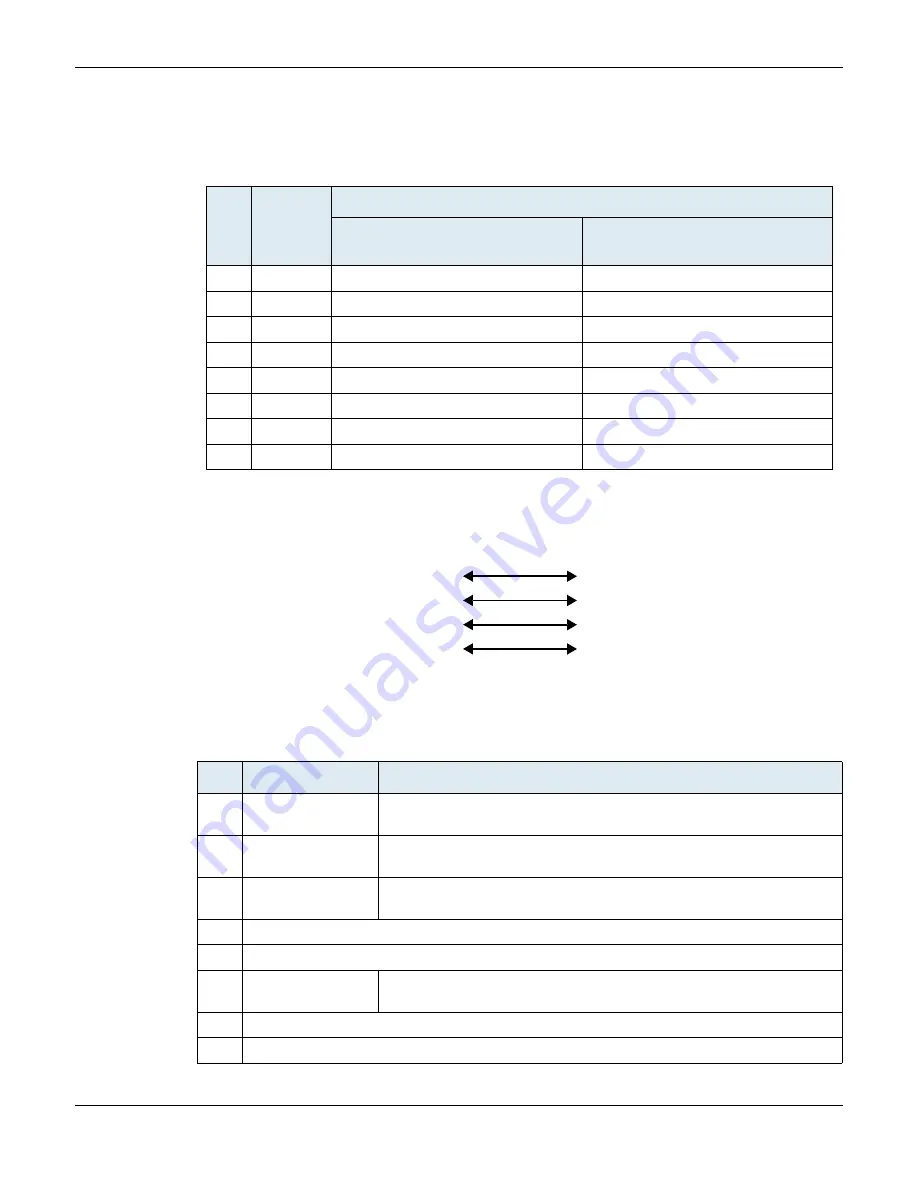
Appendix B - Cabling Considerations
RJ-45 Cable
28
Mediatrix 4400 – Digital Gateway
Straight Through Cable
A RJ-45 straight through cable is used to connect a computer to a network device. For instance, you must use
straight through cables to connect a computer to a network hub, switch, and router.
The RJ-45 cable uses two pairs of wires: one pair for transmission and the second pair for reception. It is wired
so that pins 1 & 2 are on one twisted pair and pins 3 & 6 are on a second pair according to common wiring
standards which meet the EIA/TIA T568A and T568B requirements.
Figure 8:
Straight Through Connectivity
Pin Name and Function
The following is the function of each pin in a RJ-45 cable.
Table 12:
RJ-45 Pinout Information
Pin #
Function
Colour Coding
EIA/TIA 568A
EIA/TIA 568B
AT&T 258A
1
Tr
White with green stripe
White with orange stripe
2
Transmit -
Green with white stripe or solid green
Orange with white stripe or solid orange
3
R
White with orange stripe
White with green stripe
4
N/A
Blue with white stripe or solid blue
Blue with white stripe or solid blue
5
N/A
White with blue stripe
White with blue stripe
6
Receive -
Orange with white stripe or solid orange
Green with white stripe or solid green
7
N/A
White with brown stripe or solid brown
White with brown stripe or solid brown
8
N/A
Brown with white stripe or solid brown
Brown with white stripe or solid brown
Table 13:
Pin Name and Function
Pin #
Name
Function
1
Transmit Data Plus
Positive signal for the TD differential pair. This signal contains the serial
output data stream transmitted onto the network.
2
Transmit Data Minus
Negative signal for the TD differential pair. This contains the same output as
pin 1.
3
Receive Data Plus
Positive signal for the RD differential pair. This signal contains the serial
input data stream received from the network.
4
not connected
5
not connected
6
Receive data minus
Negative signal for the RD differential pair. This signal contains the same
input as pin 3.
7
not connected
8
not connected
Pin 1
Pin 2
Pin 3
Pin 6
Pin 1
Pin 2
Pin 3
Pin 6
Summary of Contents for Mediatrix 4401
Page 6: ...Contents vi Mediatrix 4400 Digital Gateway ...
Page 22: ...Chapter 2 Installation Hardware Installation 12 Mediatrix 4400 Digital Gateway ...
Page 40: ...Appendix B Cabling Considerations RJ 45 Cable 30 Mediatrix 4400 Digital Gateway ...
Page 46: ...Appendix C Standard Hardware Information Warranty 36 Mediatrix 4400 Digital Gateway ...
Page 50: ...Appendix D Glossary Wide Area Network WAN 40 Mediatrix 4400 Digital Gateway ...
Page 52: ...Appendix E List of Acronyms 42 Mediatrix 4400 Digital Gateway ...
















































