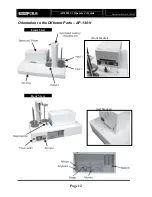AP-1301 i/t
Operator’s Guide
Document Revision: 100102
Page 9
Attaching the Printer Cable
Connect the printer cable included with your printer to the female DB-25
connector on the back of the AP-1301 base unit. Connect the other end to
the port on the back of the printer. Use only IEEE-1284 compatible printer
cables.
With you printer placed on the deck of the Ap-1301, attach the printer and
power cables.
Summary of Contents for AP 1301
Page 1: ...AP 1301 Operator s Guide...