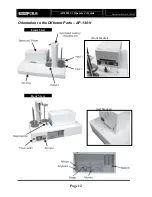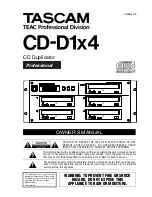AP-1301 i/t
Operator’s Guide
Document Revision: 100102
Page 13
Removing Packing Restraints
The AP-1301 ships with a picker mechanism restraint, to ensure that the unit is not
damaged in transit. This restraint must be removed before operation or power-on. If you
have not already done so, remove the restraint before turning the unit on. Save the styrene
restraint, in the event that you need to transport the unit.
Input and Output Spindles
The spindles serve as the containers to store the blank and
printed CD-R’s. They must be installed before operation of
the unit. Let’s do so now.
First, locate the three spindles provided with your system.
Inside the original shipping carton was a smaller carton,
called the accessory box. It is in this box that you will find
the input and out spindles, along with the power cord
needed to operate the unit.
Assembling The Spindles
Assemble each spindle by screwing the metal spindle spike into the top of the plastic
spindle base. Turn the spindle clockwise until snug. Be sure you thread properly to
ensure that each spindle is fully upright.
Installing The Spindles
Position the AP-1301 unit so that the front
panel is facing you. Locate the metal
spindle guide pins marked “Spindle 1”,
“Spindle 2”, and “Spindle 3”. These pins
are found on the top deck of the unit,
behind the picker arm column, to the left
and right side.
In the bottom center of each spindle base
is a hole. Align the hole with the three
guide pins found on the deck of the AP-
1301 unit. Place the spindle on top of the
guide pin, so that the spindle stands
vertically. Repeat the procedure until all
three spindles are installed.
Summary of Contents for AP 1301
Page 1: ...AP 1301 Operator s Guide...