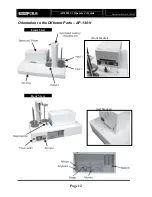AP-1301 i/t
Operator’s Guide
Document Revision: 100102
Page 5
Getting Started
Carefully remove your new CD printing system from the shipping
container. Please inspect the contents and verify it against your packing
slip. Be sure to report any errors in shipping as soon as possible.
What’s In The Box
Your new AP-1301i or t includes the following:
•
AP-1301 base unit
•
Power cord
•
Three spindles. These serve as the containers to hold both printed and
unprinted CD-Rs
•
This manual
•
Printer: The AP-1301t includes the MediaFORM Spectrum2 CD Printer
(Thermal Printing), while the AP-1301i includes the Primera Signature
III and IV CD-R Printer (Ink jet)
•
AP-1301t PDS Printer docking station (AP-1301t Only).
Options:
•
If the AP-1301i is purchased, the AP-1301t PDS docking station may be
purchased as an option so that the unit can be used with both ink jet and
thermal printing solutions.
•
Signature III or IV CD-R Printer
•
MediaFORM Spectrum CD printer (Thermal transfer based technology
requires AP-1301t PDS docking station)
•
Additional ink (AP-1301i) or printer ribbons (AP-1301t)
•
SVGA Monitor
•
Keyboard and mouse
Packing Materials
It is always a good idea to save the original packaging in case the unit
requires service in the future. This will prevent further damage from
occurring in transit, as the result of a poorly packed system.
Summary of Contents for AP 1301
Page 1: ...AP 1301 Operator s Guide...