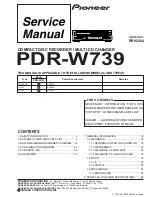CD-5916
Operator’s Guide
Document Revision: 060102
Page 23
Stopping The Copy Or Compare Process
If you need to stop either the copy or compare process once they have
begun, the steps are as follows. Please note, a sustained press of at least two
seconds is required, in order to prevent accidental stoppage.
•
Press and hold the “STOP/NO” key until the screen reads:
C O P Y S T O P P E D
OR:
C O M P A R E S T O P P E D
•
Press the “START/YES” key, and you will be returned to the main
operating screen:
1 6 X C O P Y O R C O M P A R E
M
CAUTION
Stopping the copying process after the CD-5916 has begun
recording will result in partially written CD-R discs, which
cannot be copied to again.
Summary of Contents for CD-5916
Page 1: ...CD 5916 Operator s Guide ...