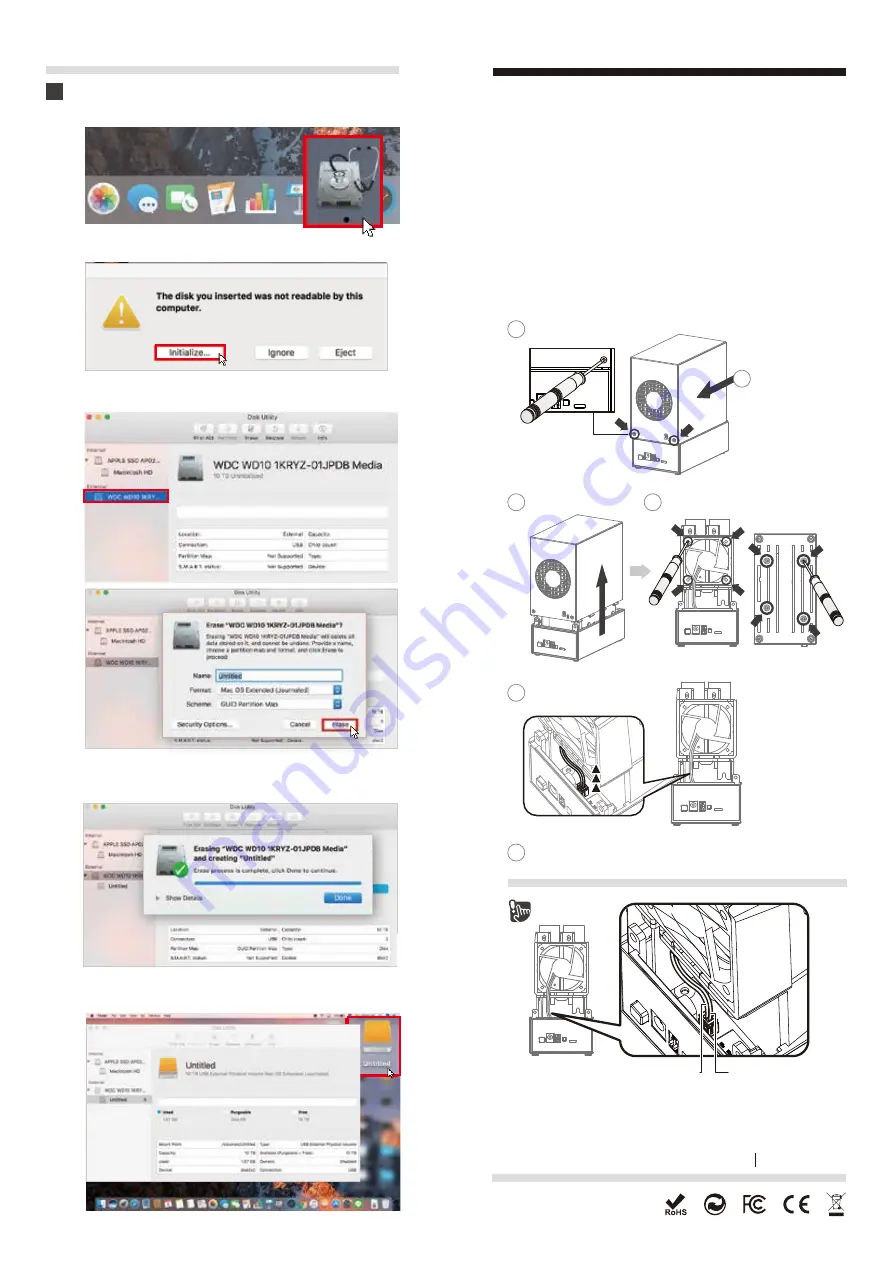
This manual is subject to change without notice
Made In Taiwan
Mac OS X
3
2. HDD initialize
1. Click Disk Utility icon
3. Click “Erase”
4. HDD format in process
5. Format completed
Troubleshooting
USB port of your PC must support power-off function so
that the device would go to sleep mode.
Setting up motherboard's (power management) in S3 is
strongly recommended please refer to user guide of
motherboard BIOS setting.
Reminder
6
Take out the fan
5
Pull the pin
3
Pull up.
4
Remove the screws
(Back)
(Bottom)
1
2
Remove the screws.
Pull backwards.
(Back)
Note!
Red cable
(Positive / electrode)
Black cable
(Negative / electrode)
Smart Fan
1. If there is noise with the fan, unscrew and take out the
fan, pull out the power cord, clean the fan and
assemble it back.
2. If the noise is still present, change the device with another
fan of size 60 x 60 x 10 mm 2 pins.























