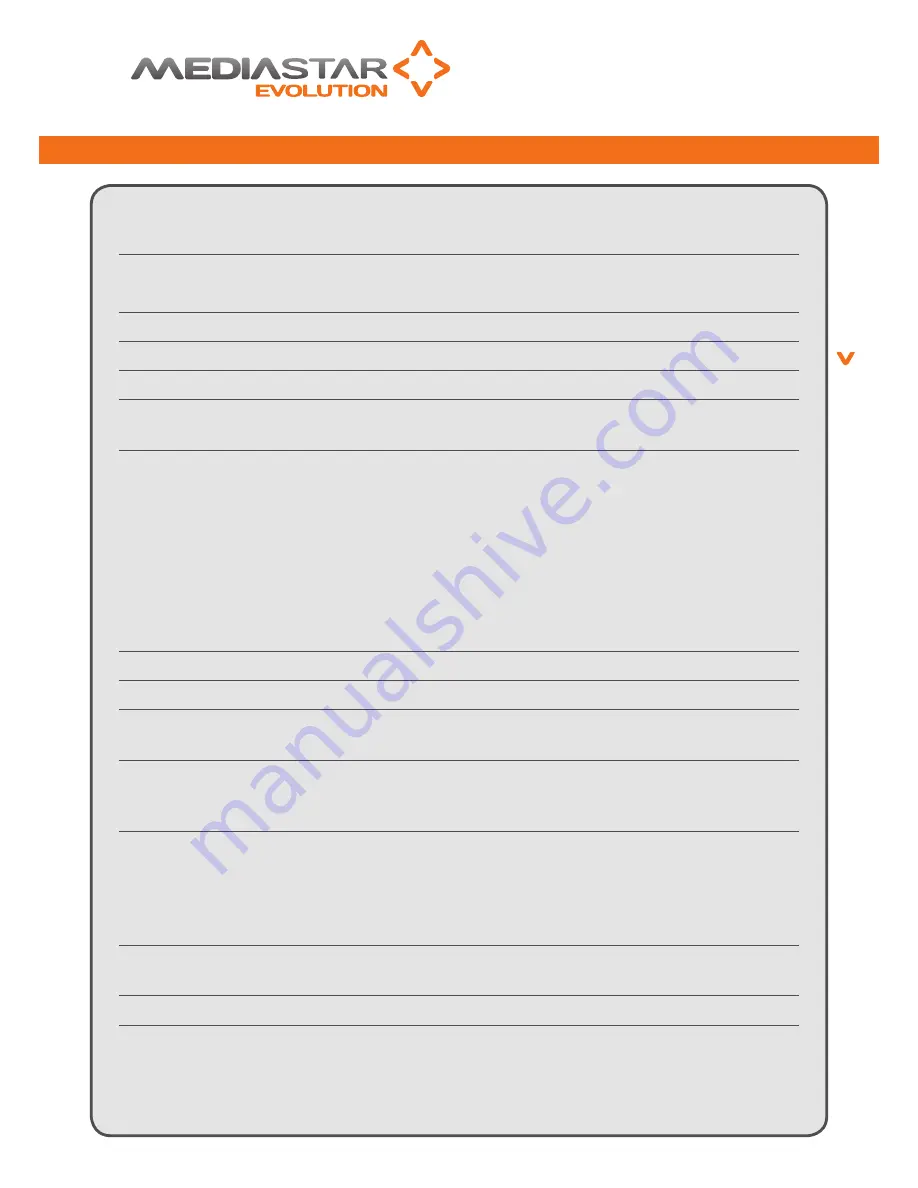
5
part no. 200-2410 v3
779QSG_v2
Quick Start Guide
Product Specification
Feature
779-x-yy support
physical
779-S-xx H44 x W191 x D220mm, 1.4 Kg
779-D-xx H83 x W191 x D220mm, 1.6 Kg
ambient operating temperature range
0º - 40º Centigrade
power Supply
Input: 100-240VaC, 47-63Hz, 0.3 – 0.15a, 20W
Lan
10/100/1000 Base-t, auto MDIX
Video input sets
779-S-xx 1 set
779-D-xx 2 sets
Video Inputs supported (on each input set)
Composite, S-Video - ntSC, paL
Ypbpr, rGB (SoG) - 480i, 576i, 480p, 576p, 720p50, 720p60,
1080i50, 1080i60, 1080p50, 1080p60
VGa – 640x480@60, 800x600@60, 1024x768@60, 1280x720@60,
1280x800@60, 1280x1024@60, 1366x768@60, 1440x900@60,
1600x1200@60, 1680x1050@60, 1920x1080@60,
1920x1200@60(rB)
HDMI 1.3 – VGa resolutions listed plus Ypbpr, rGB (SoG) resolutions listed
HDMI Stereo
Single channel stereo digital audio
analogue audio
Stereo (2.2V pk-pk into a 10K ohm load)
Video Encoding
MpEG2 Mp@HL CBr/VBr encoding (1.5 – 15 Mbps)
MpEG4-10/H264 Mp@L4 CBr/VBr encoding (1.5 – 12 Mbps)
audio Encoding
MpEG1-Layer 2 - 32, 44.1, 48 KHz sampling, 64 - 384 Kbps Stereo
aaC/LC encoding – 16, 32, 44.1, 48, 88.2, 96 KHz sampling,
40 – 576 Kbps Stereo
Encoded Stream Formats
Multicast/Unicast UDp MpEG2-tS
Multicast/rtp video and audio streams (for use with Quicktime
via on-board rtSp server)
Video resolutions: 480i, 576i, 720p50, 720p60, 1080i50, 1080i60,
1080p25, 1080p30
USB Host
1 x USB 2.0 High Speed Host (Used for software upgrades with a
USB memory stick)
USB Comms
USB Serial Comms device for external configuration/control
Infra-red Blasters
2 off outputs supporting Sky, Sky+, SkyHD Ir formats with web
page or Ip command remote activation
Medias
tar E
volution

























