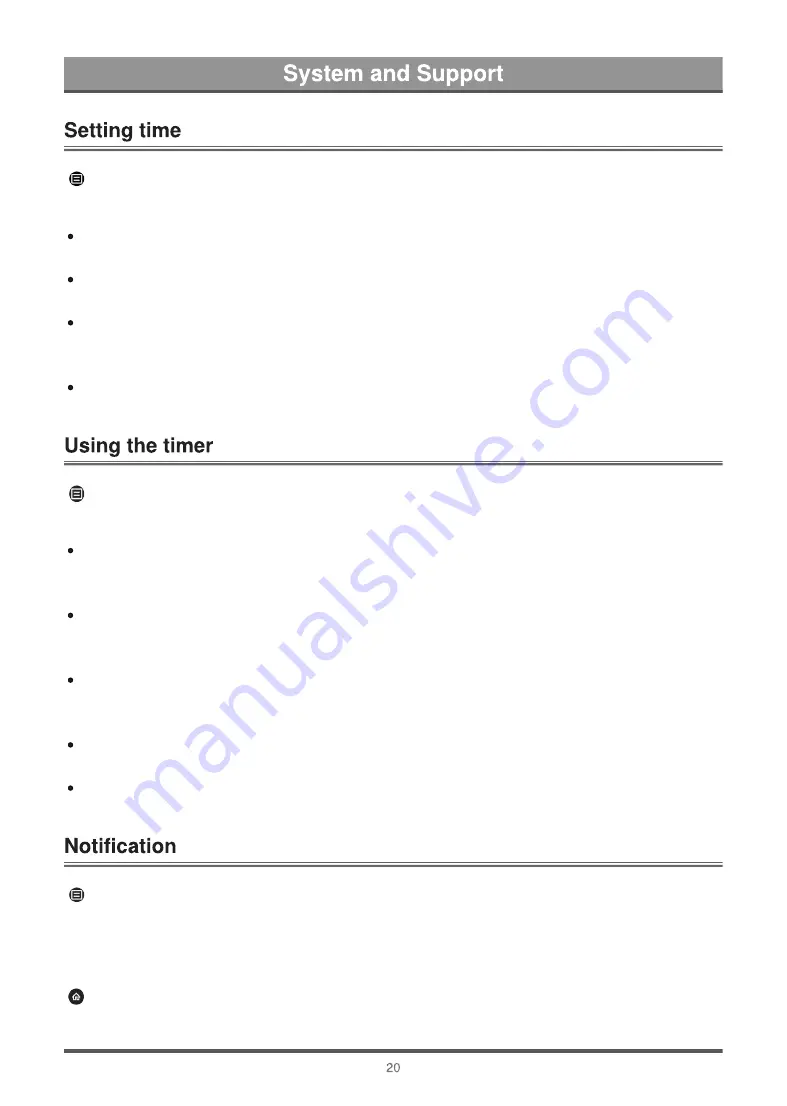
>
Settings
>
System
>
Time
Set the current time based on your location.
Time Zone
Select your time zone.
Daylight Savings
Select whether to apply Daylight Savings Time to the TV.
Date/Time
Set the Date and Time. You can set the date and time to automatically sync with Internet/broadcast or
manual setup by yourself.
Time Format
Set the time to display in a 12 or 24-hour format.
>
Settings
>
System
>
Timer Settings
Adjust the timer settings to suit your preference.
Power On Timer
Set the clock for the time you want the TV to turn on automatically. You can set the time only once or
set the time in specified date by weekly.
Power Off Timer
Set the clock for the time you want the TV to turn off automatically. You can set the time only once or
set the time in specified date weekly.
Sleep Timer
Set the sleep timer to automatically turn the TV Off within a specified time: Off, 10 Minutes, 20
Minutes, 30 Minutes, 40 Minutes, 50 Minutes, 60 Minutes, 90 Minutes and 120 Minutes.
Auto Sleep
Set the sleep time that you want: Off, 3H, 4H.
Menu Timeout
Set the amount of time that you would like for the menu to display: 10s, 20s, 30s, 60s, Off .
>
Settings
>
System
>
Advanced Settings
>
Notifications
Allow pop-up notifications to appear for useful information and events that occur with your TV, including:
Advertising, New Arrivals, Warnings And Legal Statements and System message. You can enable / disable
each of these notifications.
>
Notifications
You can view the list of event messages generated by the TV.
Summary of Contents for MT9602
Page 2: ...3 4 10 11 13 16 19 3 3 3 6 7 7 9 10 10 11 12 12 13 13 15 15 17 17 18 18 20 20 20 20 21...
Page 3: ...22 22 22 25 25 25 22 23 24 24...
Page 27: ......
Page 28: ......
Page 29: ......
Page 30: ......
Page 31: ......
Page 32: ......
Page 33: ......
Page 34: ......
Page 35: ......
Page 36: ......
Page 37: ......
Page 38: ......
Page 39: ......
Page 40: ......
Page 41: ......
Page 42: ......
Page 43: ......
Page 44: ......
Page 45: ......
Page 46: ......
Page 47: ......
Page 48: ......
Page 49: ......
Page 50: ......
Page 51: ......
Page 52: ......
















































