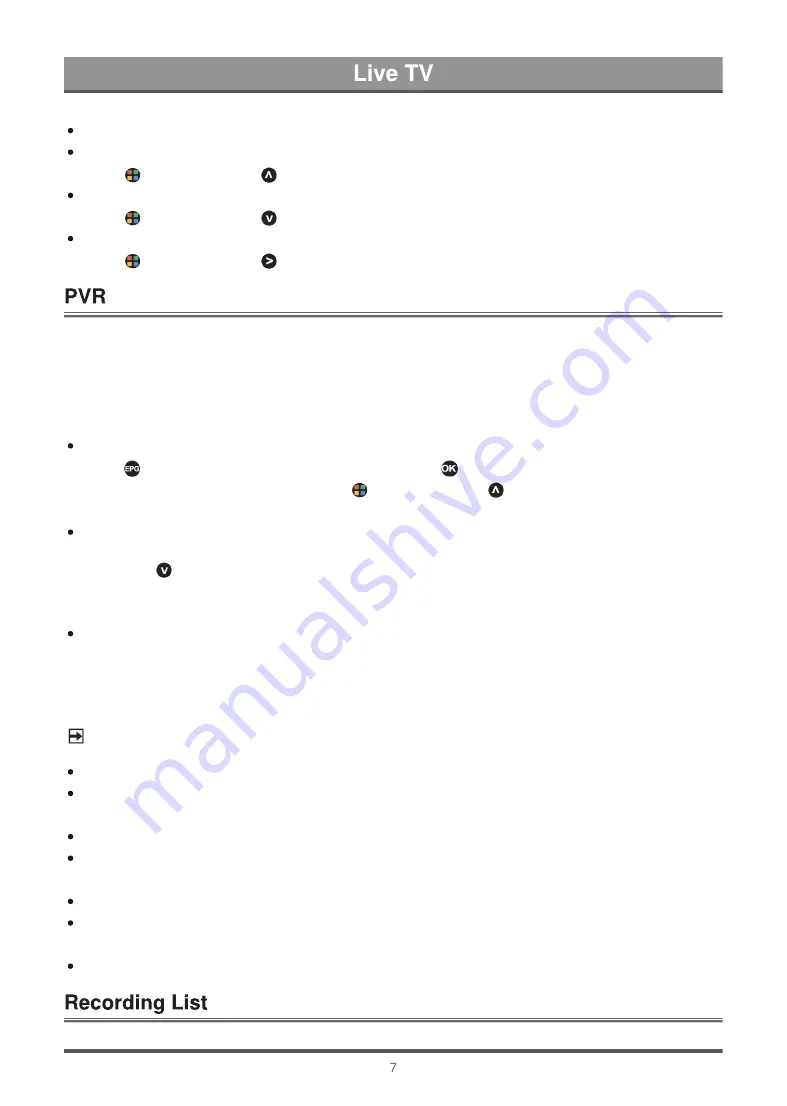
The PVR function is only applicable in some models/countries.
Schedule
Press
button and press
button to view a list of scheduled reminders and recordings.
24h−
Press
button and press
button to select the yesterday programmes.
24h+
Press
button and press
button to select the next day programmes.
The PVR function allows you to easily record digital television content for later viewing. The function is
only available in DTV source. To use PVR, you must connect a USB device for recording. The format of the
storage disk should be NTFS, FAT32. The PVR will not function if a data storage device has not been
connected.
Schedule Recording
Press
button, select the program to be played, press
button to set the appointment time and
period, the reservation is successful. Press
button and press
button to view the scheduled
recording. In schedule recording list, you can readjust the reservation information that has been set.
Instant Recording
1. Press
button to select PVR
2. Select the partition, and the HDD speed will be tested(appear when using for the first time).
3. You can choose to manually stop or automatically match the program time.
Standby record
If you press the power button during recording, TV will go into standby mode but the recording
process is still going on. If you press power button again and wake up the TV, recording process will
not be affected. After recording, the recorded file will be automatically saved to the disk.
NOTE
The storage space of your USB device should be no less than 2G (for 15 minutes high definition video).
If the transfer rate of your hard disk is too slow, a pop-up notice will appear, in this case, you can try
another one.
The PVR function doesn't support analogue channels.
The schedule recording function is not available while you are watching a programme that is currently
being broadcast.
Some broadcasters may restrict to record the program.
During the recording progress, channels locked with Channel Lock(password needed) are disabled to
watch.
The PVR function is only applicable in some models/countries.
Summary of Contents for MT9602
Page 2: ...3 4 10 11 13 16 19 3 3 3 6 7 7 9 10 10 11 12 12 13 13 15 15 17 17 18 18 20 20 20 20 21...
Page 3: ...22 22 22 25 25 25 22 23 24 24...
Page 27: ......
Page 28: ......
Page 29: ......
Page 30: ......
Page 31: ......
Page 32: ......
Page 33: ......
Page 34: ......
Page 35: ......
Page 36: ......
Page 37: ......
Page 38: ......
Page 39: ......
Page 40: ......
Page 41: ......
Page 42: ......
Page 43: ......
Page 44: ......
Page 45: ......
Page 46: ......
Page 47: ......
Page 48: ......
Page 49: ......
Page 50: ......
Page 51: ......
Page 52: ......









































