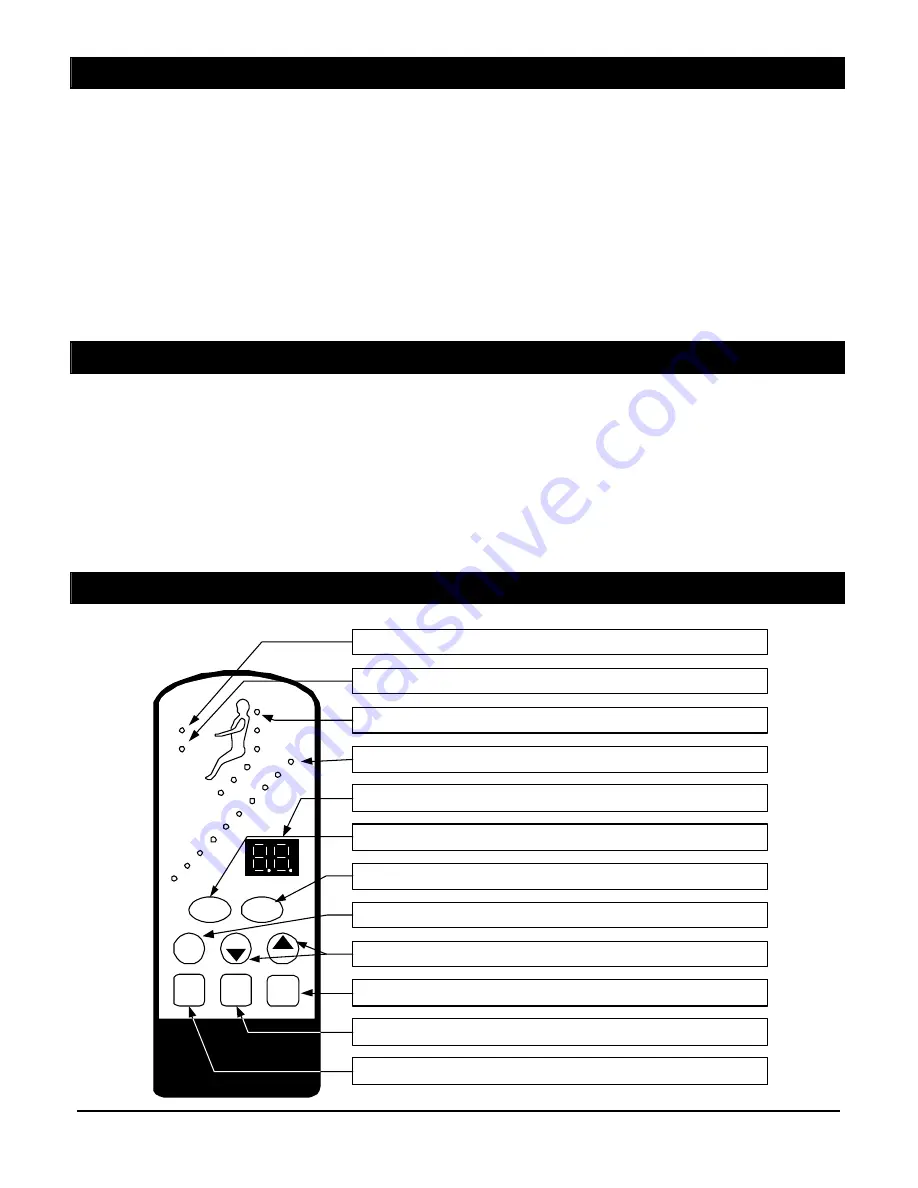
Comfy Diamond Massage chair
Part code: Z50998 Rev A
Owners handbook
Page 2 of 42
INSTALLATION INSTRUCTIONS
1. Unpack the armchair and footstool and place them in your desired position. Be careful not to put the back of
the armchair too close to a wall. Ensure that the chair can fully recline without colliding with any walls or
objects behind. (See Operating the Armchair about reclining).
2. Connect footstool to the armchair using the two round electrical connectors on the footstool and underneath
of the armchair.
3. If necessary, connect the handset to the armchair by plugging the male 8-pin plug on the handset to the 8-
pin female plug on the armchair.
4. Finally, plug the power supply in to the armchair using the round DC power plug and plug the power
supply in to the mains. Switch on the mains power supply.
OPERATING THE ARMCHAIR
1. To recline the armchair first sit in the armchair. Then twist the recline handle and push back on the back
rest of the armchair. Release the handle and push on the back rest until it locks in to the desired position.
2. To raise the armchair whilst not in the armchair, twist the handle whilst pushing the back of the armchair
forward. Release the handle and push on the back rest until it locks in to the desired position.
3. To raise the armchair whilst sat in the armchair, twist the handle whilst leaning forward in the armchair.
Release the handle and lean forward until the chair locks in to the desired position.
MASSAGE FUNCTION
TIMER
HEAT
ON/
OFF
AUTO
MODE
MODE
INTENSITY
HOLD
TIME
FUNCTION
POSITION
AUTO
HEAT
AUTO lamp
Automatic cycle in use when lit
HEAT lamp
Seat is being heated when lit
POSITION lamps Lit when that massage pad is operating
FUNCTION lamps Shows the massage mode or the vibration intensity
TIME display
Shows the number of minutes left in the massage cycle
INTENSITY key
Used to select the intensity of the massage vibrations
HOLD key
Used to lock or realease the head massage
AUTO key
Used to select automatic mode change
MODE keys
Used to select the massage mode
TIMER key
Used to adjust the massage time
ON / OFF key
Used to switch the massage system on or off
HEAT key
Used to switch the heat function on or off






















