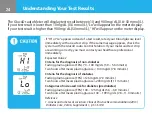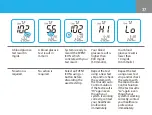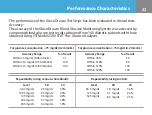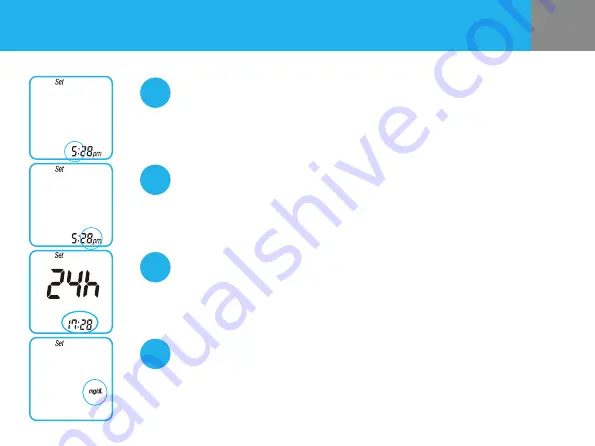
The Minutes
fl
ash. Press and r/- button until you get correct minute.
If you press and release power button, the meter will advance to the Time
Format Setting.
Set the Minutes
The Hour
fl
ashes. Press and r/- button until you get the correct hour.
If you press and release the power button, the meter will save hour and
advance to the Minutes Setting.
Set the Hour
The “12H” or “24H”
fl
ashes. Press and r/- button to adjust until you
get the correct time format. If you press and release the power button,
the meter will advance to the Unit of Measurement Setting.
Set the Time Format
The Unit of Measurement (mg/dL or mmol/L)
fl
ashes. Press and r/-
button until you get the unit measurement that you want. If you press and
release power button, the meter will advance to the Average Period Setting.
Set the Unit of Measurement
1