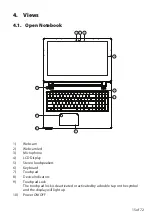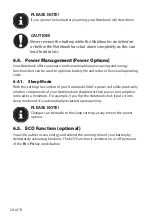26 of 72
7.3. Appearance and Customisation
This program gives you the option of customising your desktop. This includes the
background image, the screensaver and other settings for your monitor and your
graphics card. The program can be started as follows:
•
Right-click on the Windows desktop and left-click on
Personalise
.
or
• Via
Settings
,
Personalisation, Display
by double clicking with the left mouse
button.
Move the mouse pointer into the top right or bottom corner of the display and
click
Settings
.
Then click
Personalisation
.
First select the
Display
option from the dialogue box.
The following settings options are available:
−
Set resolution
−
Set brightness
−
Calibrate colour
−
Change display settings
−
Display on second monitor
−
Customise ClearType text