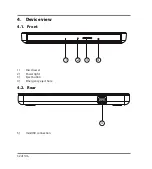35 of 106
DE
EN
NL
FR
DK
5.5. Playing/reading discs
Your optical drive is capable of playing audio CDs, DVD films or data CDs/DVDs.
Once a disc has been loaded, a dialogue box opens containing various playback options.
Normally, there will be a number of different options available.
If the dialogue box does not open, there is always the option of accessing the optical drive
via Explorer or the workstation.
Depending on the DVD/audio CD and the software installed, it may be necessary for you to
open a suitable playback program.
5.5.1. How to remove a disc:
Press the eject button on the optical drive to open the drawer.
Remove the disc and store it in a CD case in a secure location.
NOTICE!
Do not attempt to remove the CD from the drive when the PC
is accessing the disc. This can cause the system to crash.
5.6. Emergency release of a blocked disc
If the drawer no longer opens automatically, it can still be opened manually.
Restart the computer, if the drawer is still blocked then proceed as described below.
Close Windows® and switch off your computer.
Insert a long pointed object (e.g. straightened paperclip) into the emergency release un-
til you feel some resistance. A slight push now opens the drawer.
Remove the disc.
Summary of Contents for AKOYA MD 60051
Page 1: ...External USB DVD CD Writer MEDION AKOYA MD 60051 User Manual...
Page 3: ...2 von 106...
Page 25: ...24 of 106...
Page 45: ...44 106...
Page 65: ...64 106...
Page 67: ...66 van 106...
Page 87: ...86 van 106...
Page 89: ...88 af 106...
Page 108: ...MSN 4005 9269...