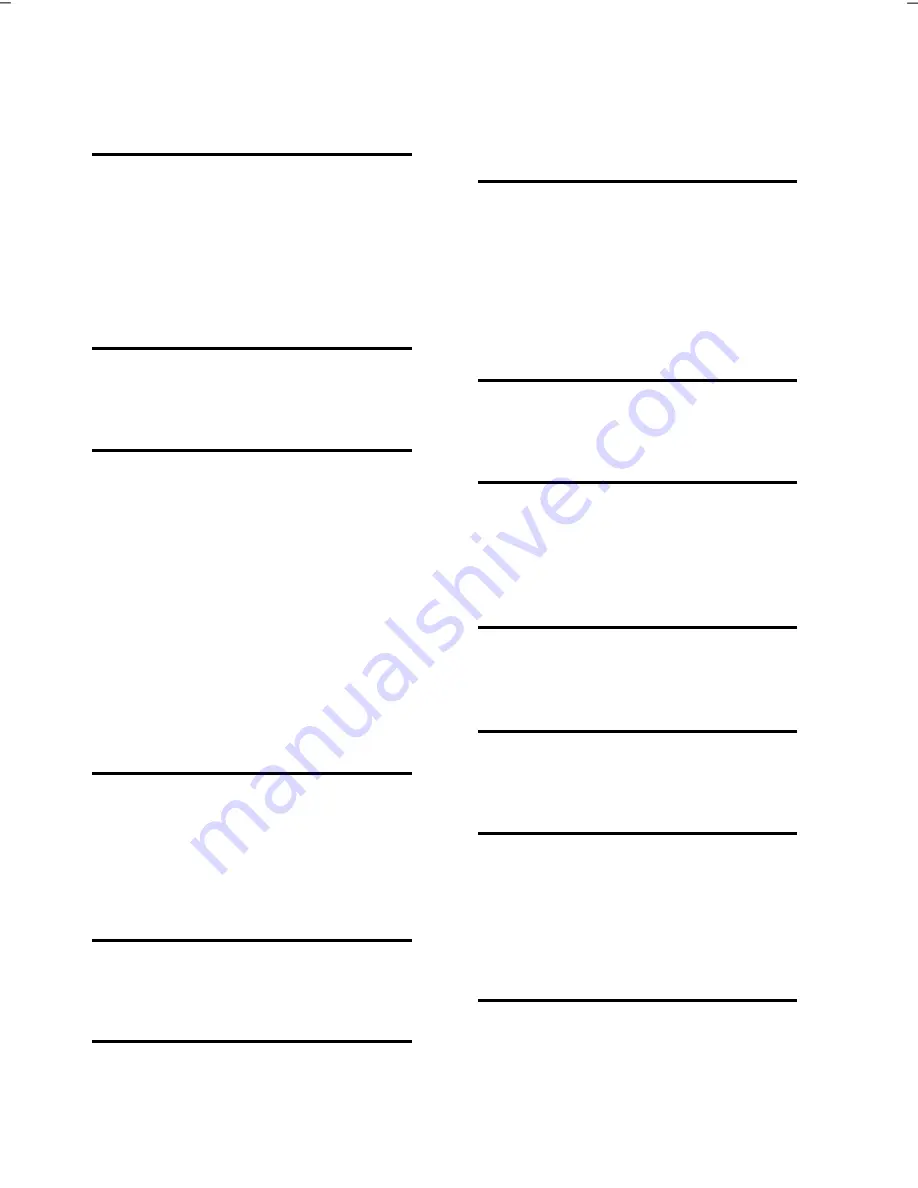
English
96
Index
A
All programs .................................... 20
Ambient temperature ........................ 7
Anpassung ...................................... 29
Anzeige ........................................... 29
Appearance and Personalization ...... 28
Autorun ........................................... 66
AV inputs ......................................... 51
B
Battery treatment ............................... 6
BIOS Setup ...................................... 69
Bluetooth ......................................... 55
C
Cabling .............................................. 4
Card Reader ..................................... 41
Care ................................................. 82
Carrying out a Restore ..................... 77
CD-ROM .......................................... 37
Cleaning .......................................... 82
Cleaning agents ............................... 82
Cleansers ......................................... 27
Connectors
External monitor .......................... 29
Control panel .................................. 62
Disk Management ........................ 35
Customer service ............................. 79
D
Data and system security ............. 6, 73
Directories ....................................... 36
Disc drive ......................................... 37
Driver support ................................. 81
DVBS and DVBS2 ............................. 15
DVB-T .............................................. 15
E
Ergonomics ....................................... 7
Errors and possible causes ............... 80
External monitor .............................. 29
F
FAQ ................................................. 78
FCC compliance statement .............. 90
G
Getting started
Connecting USB receiver .............. 18
Inserting batteries in keyboard ..... 17
Inserting batteries in mouse ......... 17
Inserting batteries in remote
control ..................................... 18
Power on ..................................... 18
H
Hard drive ........................................ 35
HD .................................
See
Hard drive
Hotline ............................................. 81
I
Icons ................................................ 20
Included with your All-In-One PC .... 11
Inserting Memory Cards .................. 41
Installation of software ..................... 66
ISO 13406-2 Class II ......................... 87
K
Kensington-lock ............................... 56
Keyboard ......................................... 32
Keys ............................................. 32
L
Laser radiation ................................. 84
License Agreement........................... 19
Localise the cause ............................ 79
M
Maintenance .................................... 82
Maintenance programs .................... 73
Microphone amplification ................ 45
Mouse ............................................. 31
Multi Touch Display ......................... 27
Multimedia functions ....................... 33
N
Network ........................................... 52
LAN Access Point .......................... 53
Troubleshooting .......................... 54
Summary of Contents for AKOYA P9614
Page 9: ...English 2...
Page 17: ...English 10...
Page 29: ...English 22...
Page 31: ...English 24...
Page 77: ...English 70...
Page 79: ...English 72...
Page 93: ...English 86...
Page 105: ...English 98...



































