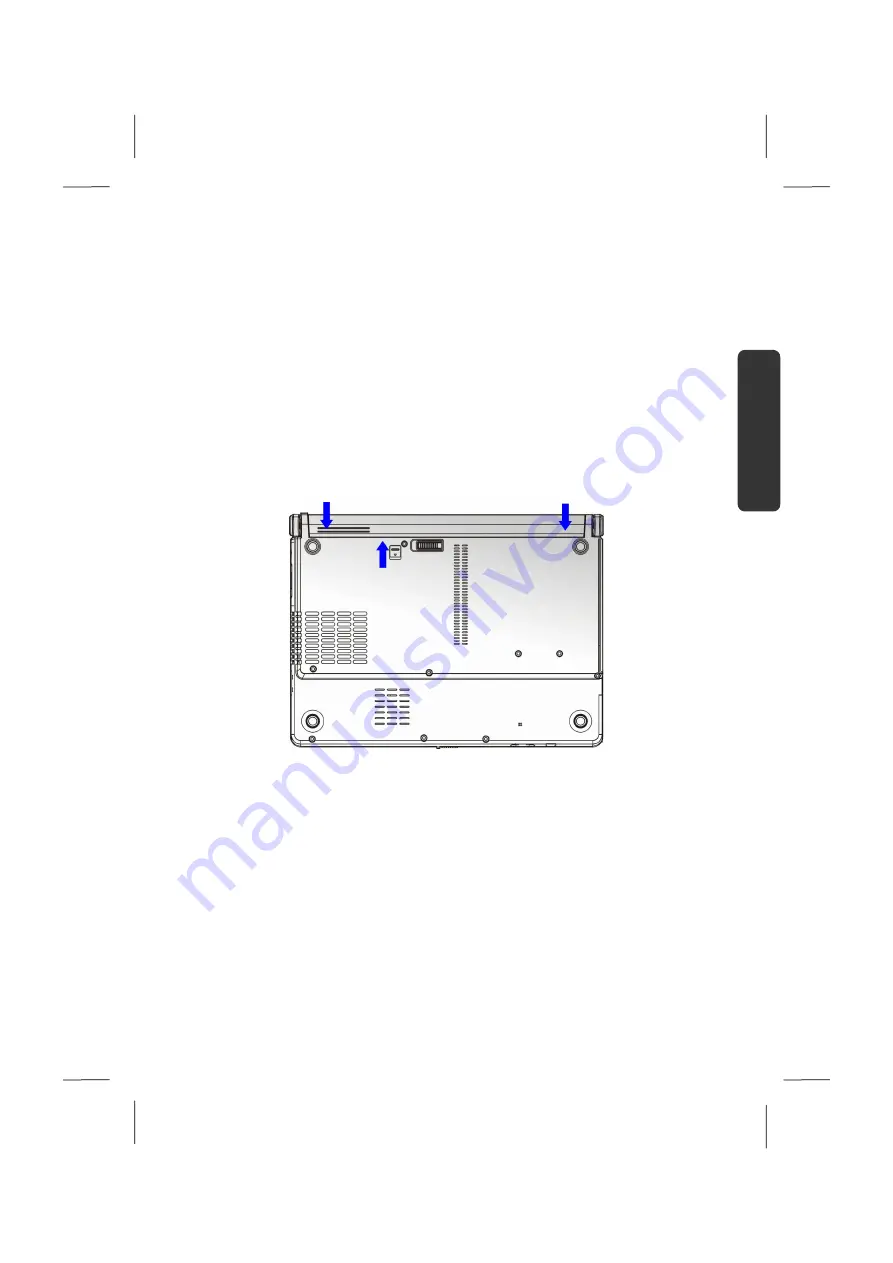
Getting Started
19
Español
English
Deutsch
Getting Started
Before you get started using your notebook, first take a few moments to read the
important section on
Safety
. This notebook comes with software
fully pre-installed
.
You do not have to install any of the discs supplied.
How to start:
Step 1
•
Insert the battery before bringing the notebook into operation by sliding the battery
pack into the compartment. Lock the battery under all circumstances, in order to
avoid it falling out unintentionally.
•
Connect the supplied power adapter to the notebook at the notebook power
socket (
21
). Connect the power adapter via a power cable to a free AC power
outlet. Set the switch on the power adapter to the
I
setting, in order to supply the
notebook with electricity and to charge the battery.
(Set the switch to
0
to interrupt the electricity supply.)
Summary of Contents for AKOYA S2210
Page 8: ...Español 2 ...
Page 18: ...Español 12 ...
Page 30: ...Español 24 ...
Page 32: ...Español 26 ...
Page 72: ...Español 66 ...
Page 88: ...Español 82 ...
Page 90: ...Español 84 ...
Page 100: ...Español 94 ...
Page 106: ...vi ...
Page 108: ...Safety Instructions 2 ...
Page 118: ...Included with Your Notebook 12 ...
Page 130: ...Getting Started 24 ...
Page 132: ...Power Supply 26 ...
Page 170: ...Software 64 ...
Page 172: ...Software 66 ...
Page 186: ...Maintenance 80 ...
Page 187: ...Español English Deutsch Chapter 5 Appendix Subject Page Standards 83 Index 85 ...
Page 188: ...Maintenance 82 ...
Page 194: ...Index 88 ...
Page 202: ...Betriebssicherheit 2 ...
Page 212: ...Lieferumfang 12 ...
Page 223: ...Erste Inbetriebnahme 23 Español English Deutsch n o p q r s t u ...
Page 224: ...Erste Inbetriebnahme 24 ...
Page 226: ...Stromversorgung 26 ...
Page 266: ...Tipps und Tricks 66 ...
Page 282: ...Wartung 82 ...
Page 284: ...Wartung 84 ...
Page 302: ...Index 102 ...
















































