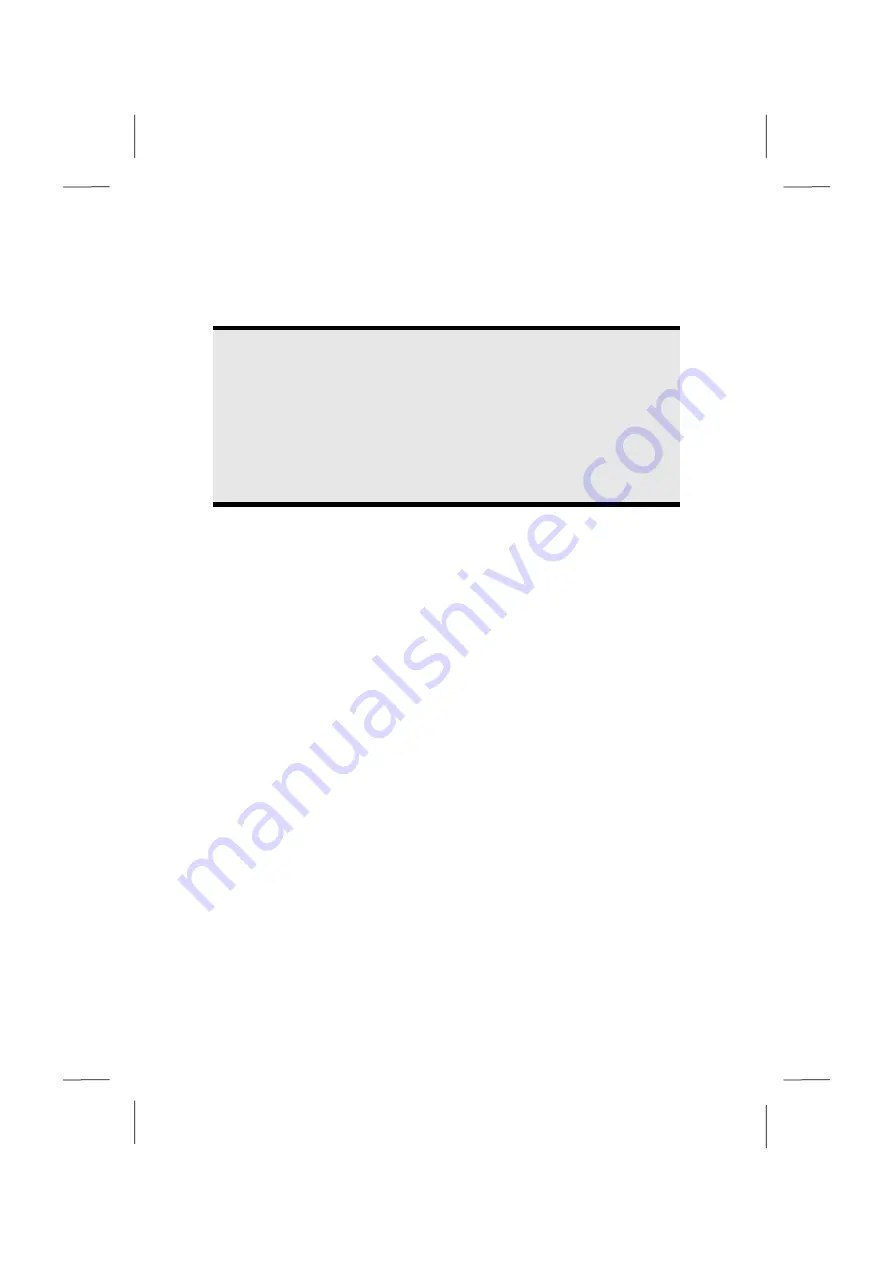
The Hard drive
40
Important Directories
The most important directories preinstalled on your notebook are shown below. These
directories may vary from what is shown here.
Warning!
Do not delete or modify these directories or their contents since data could
be lost or the functionality of the system could be at risk.
Also pay attention to this:
You will no longer be able to carry out the recreation of the supply status by
means of the Support Disc (
Ö
p. 72), if
you have converted the Recovery
Partition into a NTFS file system.
C:\
This is the main hard disk drive partition for your notebook. It is where your
program files, settings, and documents are stored, as well as files necessary for
running Windows.
C:\Program Files
Includes files belonging to software programs.
C:\Windows
The main directory for Windows.
D:\Driver
Drivers for internal notebook components.
D:\Tools
Includes installation files for software that came with your notebook.
D:\Recover
Includes the files needed to perform a system restore.
Summary of Contents for AKOYA S2210
Page 8: ...Español 2 ...
Page 18: ...Español 12 ...
Page 30: ...Español 24 ...
Page 32: ...Español 26 ...
Page 72: ...Español 66 ...
Page 88: ...Español 82 ...
Page 90: ...Español 84 ...
Page 100: ...Español 94 ...
Page 106: ...vi ...
Page 108: ...Safety Instructions 2 ...
Page 118: ...Included with Your Notebook 12 ...
Page 130: ...Getting Started 24 ...
Page 132: ...Power Supply 26 ...
Page 170: ...Software 64 ...
Page 172: ...Software 66 ...
Page 186: ...Maintenance 80 ...
Page 187: ...Español English Deutsch Chapter 5 Appendix Subject Page Standards 83 Index 85 ...
Page 188: ...Maintenance 82 ...
Page 194: ...Index 88 ...
Page 202: ...Betriebssicherheit 2 ...
Page 212: ...Lieferumfang 12 ...
Page 223: ...Erste Inbetriebnahme 23 Español English Deutsch n o p q r s t u ...
Page 224: ...Erste Inbetriebnahme 24 ...
Page 226: ...Stromversorgung 26 ...
Page 266: ...Tipps und Tricks 66 ...
Page 282: ...Wartung 82 ...
Page 284: ...Wartung 84 ...
Page 302: ...Index 102 ...
















































