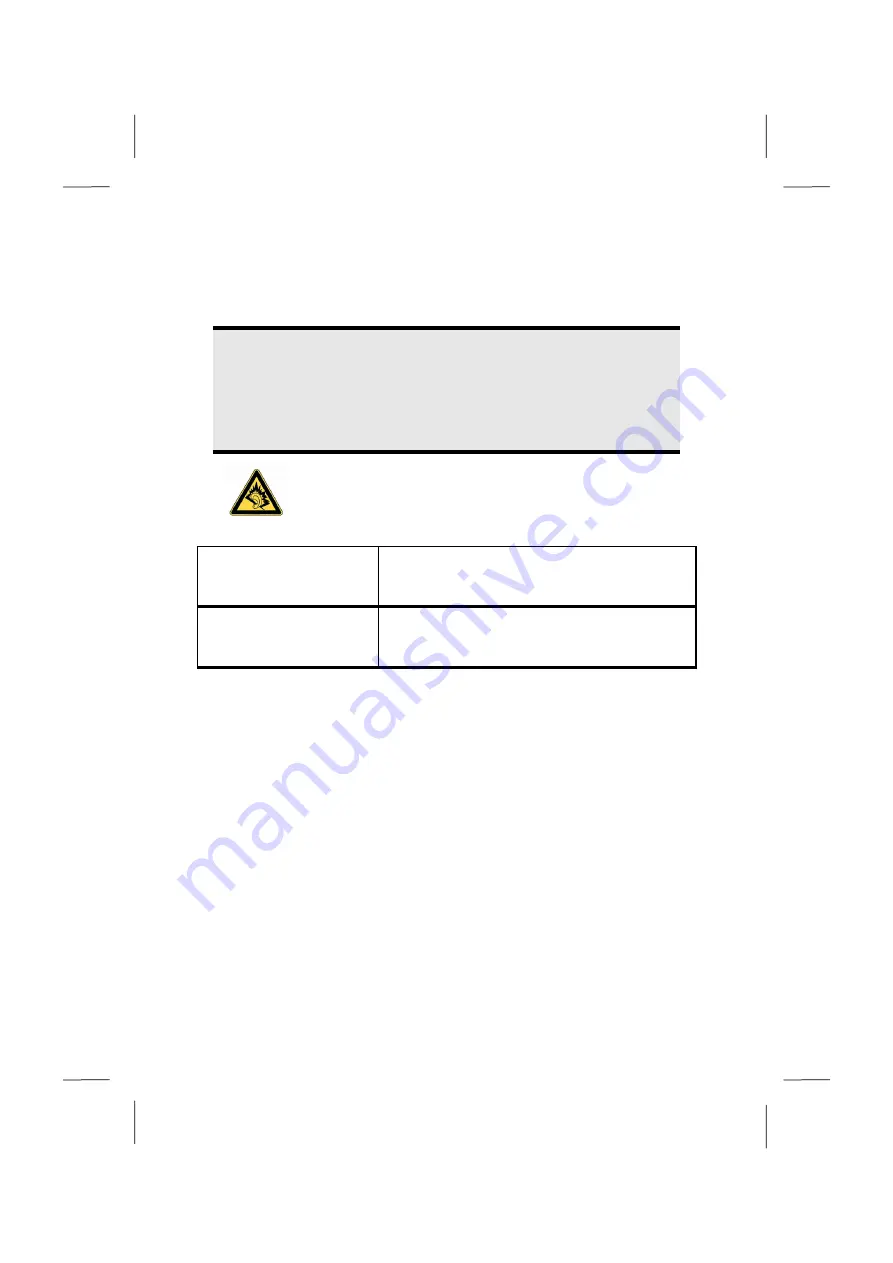
The Sound Card
46
External Audio Ports
The use of the external connections gives you a good opportunity to connect your
notebook to external devices.
Caution!
The use of headphones/earphones with a high volume can lead to lasting
damage to your hearing. Set the volume to the lowest level before
reproducing any sound. Start the sound reproduction and increase the
volume to the level that is comfortable for you. Changing the basic settings
of the equalizer can also cause damage to the hearing of the listener.
It can cause damage to the hearing ability of the
listener if a device is operated through earphones with
an increased volume for a long period.
Microphone In
(
9
)
For recording via an external microphone.
Audio Out
(
10
)
For sound reproduction via external stereo
equipment such as loudspeakers (active) or
headphones.
Summary of Contents for AKOYA S2210
Page 8: ...Español 2 ...
Page 18: ...Español 12 ...
Page 30: ...Español 24 ...
Page 32: ...Español 26 ...
Page 72: ...Español 66 ...
Page 88: ...Español 82 ...
Page 90: ...Español 84 ...
Page 100: ...Español 94 ...
Page 106: ...vi ...
Page 108: ...Safety Instructions 2 ...
Page 118: ...Included with Your Notebook 12 ...
Page 130: ...Getting Started 24 ...
Page 132: ...Power Supply 26 ...
Page 170: ...Software 64 ...
Page 172: ...Software 66 ...
Page 186: ...Maintenance 80 ...
Page 187: ...Español English Deutsch Chapter 5 Appendix Subject Page Standards 83 Index 85 ...
Page 188: ...Maintenance 82 ...
Page 194: ...Index 88 ...
Page 202: ...Betriebssicherheit 2 ...
Page 212: ...Lieferumfang 12 ...
Page 223: ...Erste Inbetriebnahme 23 Español English Deutsch n o p q r s t u ...
Page 224: ...Erste Inbetriebnahme 24 ...
Page 226: ...Stromversorgung 26 ...
Page 266: ...Tipps und Tricks 66 ...
Page 282: ...Wartung 82 ...
Page 284: ...Wartung 84 ...
Page 302: ...Index 102 ...
















































