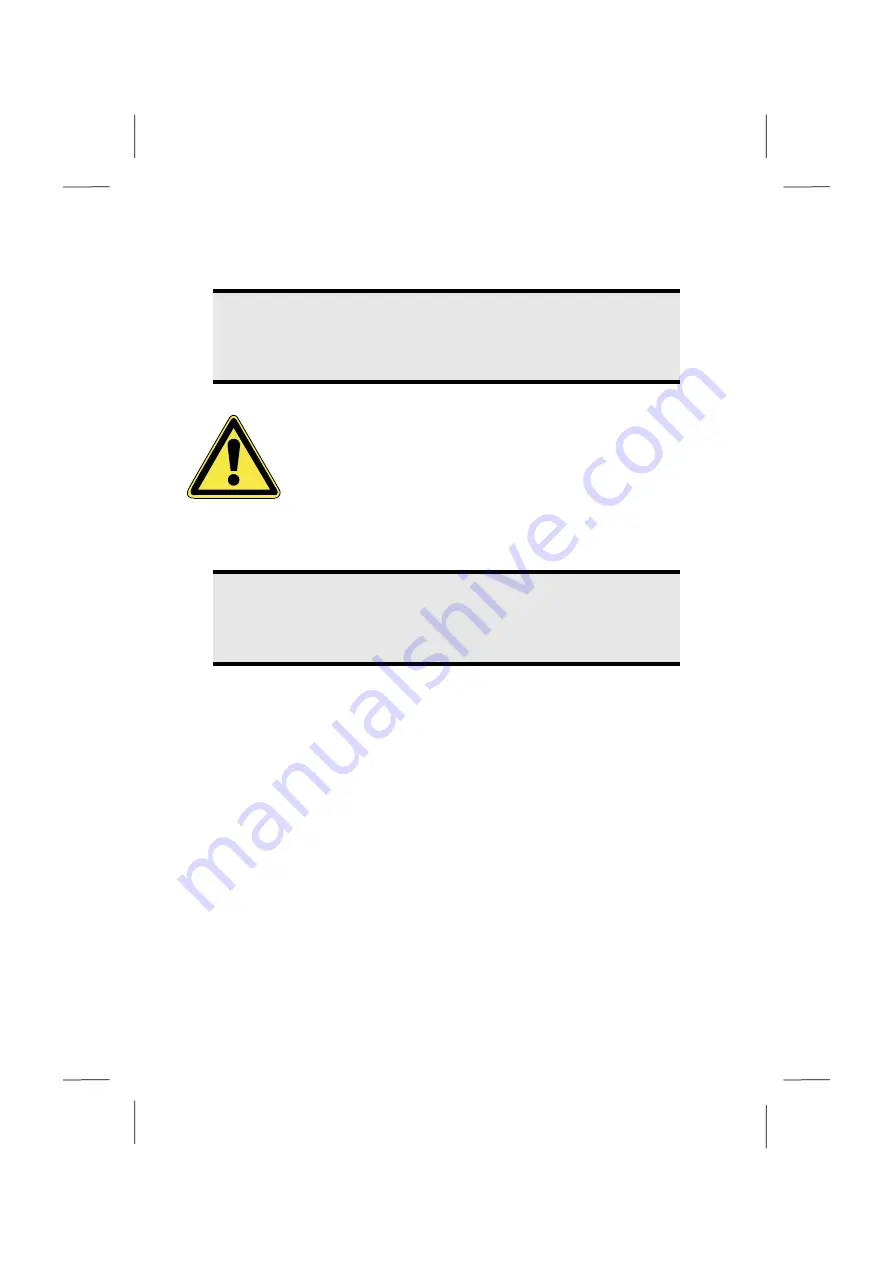
Software
58
Software Installation
Note
If your operating system is configured that the installation procedure
accepts only signed drivers (default) and software an information screen will
appear.
The software included in delivery is
already pre-installed
in the factory.
It happens that during installation procedure important files can be
changed or even cancelled. To avoid eventual problems in using
older files after installation, make sure to safeguard your hard disk.
Please follow the instruction of the software vendor. We will describe a typical installation.
Once you insert a disc, the installation menu is started automatically.
Note
If the automatic start does not work, it is likely that the so-called
Autorun
function has been deactivated. Read the respective chapter in Windows
Help on how to activate this function.
Summary of Contents for AKOYA S2210
Page 8: ...Español 2 ...
Page 18: ...Español 12 ...
Page 30: ...Español 24 ...
Page 32: ...Español 26 ...
Page 72: ...Español 66 ...
Page 88: ...Español 82 ...
Page 90: ...Español 84 ...
Page 100: ...Español 94 ...
Page 106: ...vi ...
Page 108: ...Safety Instructions 2 ...
Page 118: ...Included with Your Notebook 12 ...
Page 130: ...Getting Started 24 ...
Page 132: ...Power Supply 26 ...
Page 170: ...Software 64 ...
Page 172: ...Software 66 ...
Page 186: ...Maintenance 80 ...
Page 187: ...Español English Deutsch Chapter 5 Appendix Subject Page Standards 83 Index 85 ...
Page 188: ...Maintenance 82 ...
Page 194: ...Index 88 ...
Page 202: ...Betriebssicherheit 2 ...
Page 212: ...Lieferumfang 12 ...
Page 223: ...Erste Inbetriebnahme 23 Español English Deutsch n o p q r s t u ...
Page 224: ...Erste Inbetriebnahme 24 ...
Page 226: ...Stromversorgung 26 ...
Page 266: ...Tipps und Tricks 66 ...
Page 282: ...Wartung 82 ...
Page 284: ...Wartung 84 ...
Page 302: ...Index 102 ...
















































