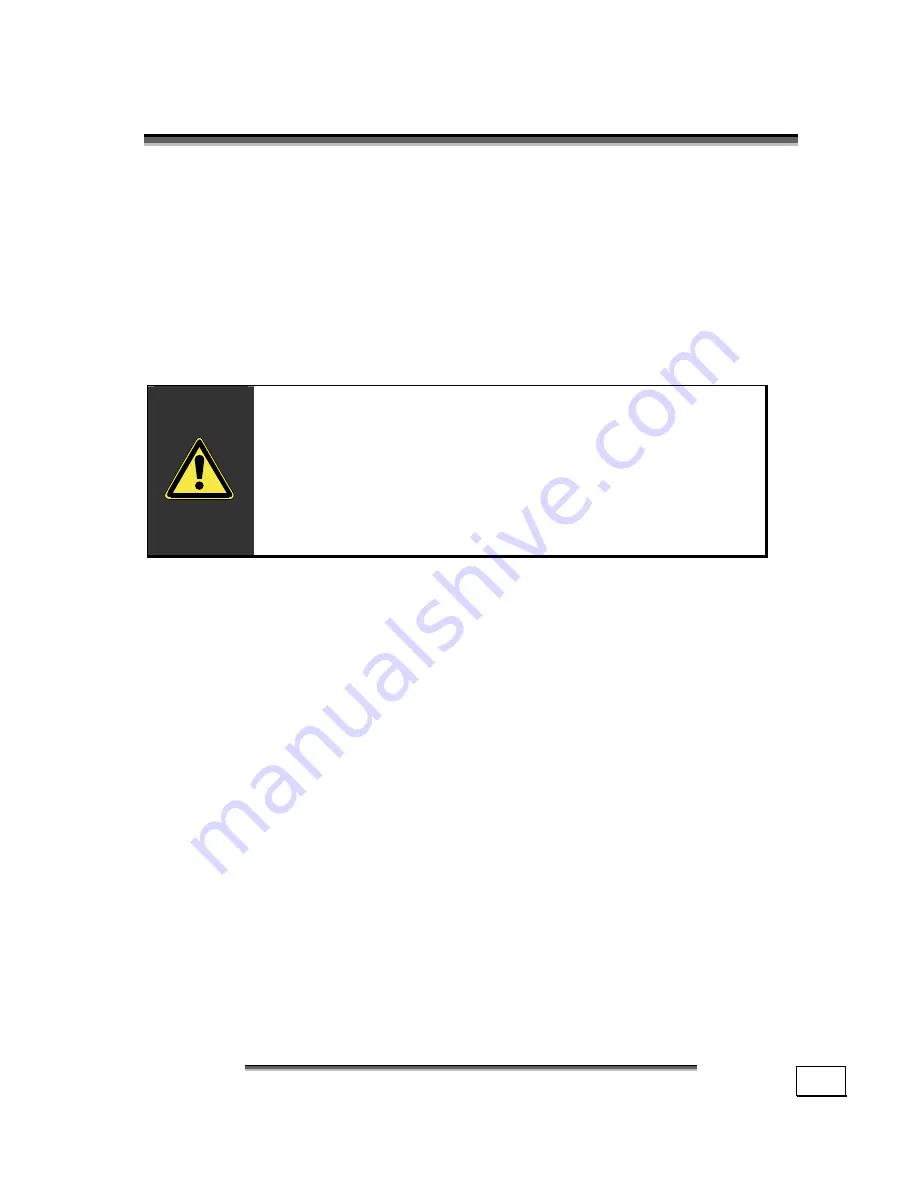
H
H
A
AN
ND
DLLIIN
NG
G
29
D
D
I
I
S
S
P
P
L
L
A
A
Y
Y
Unlike a normal monitor, the TFT display does not produce ei-
ther radiation or flicker.
O
PENING AND
C
LOSING THE
D
ISPLAY
A display catch keeps the display closed when the Notebook is
not in use.
To open the display, slide the display latch to release the dis-
play and then lift the display to the desired position.
WARNING!
The display should
not
be opened
fully to 180°.
DO NOT place any objects on top of the note-
book. Even slight pressure may break or dam-
age the TFT display.
S
CREEN
R
ESOLUTION
The integral screen has a native resolution of
1280 x 800
pix-
els. Using a higher resolution can lead to distortion of the dis-
play, especially with text. Using a lower resolution may cause
the display to use only a portion of the screen area.
C
ONNECTING AN
E
XTERNAL
M
ONITOR
The Notebook has a port for connecting an external monitor. To
connect and configure an external monitor:
1.
Shut down your Notebook.
2.
Connect the video signal cable of the external monitor
to the VGA port of the Notebook
(
Ö
p. 14)
.
3.
Connect the external monitor to the electrical socket,
power it up and start your Notebook.
Summary of Contents for Akoya XL
Page 7: ...vii ...
Page 8: ......
Page 10: ...S SA AF FE ET TY Y A AN ND D M MA AI IN NT TE EN NA AN NC CE E 2 ...
Page 20: ...V VI IE EW WS S O OF F T TH HE E N NO OT TE EB BO OO OK K 12 ...
Page 26: ...H HA AN ND DL LI IN NG G 18 ...
Page 42: ...H HA AN ND DL LI IN NG G 34 ...
Page 44: ...M MA AI IN N C CO OM MP PO ON NE EN NT TS S 36 ...
Page 68: ...F FI IR RS ST T A AI ID D 60 ...
Page 86: ...A AP PP PE EN ND DI IX X 78 ...
















































