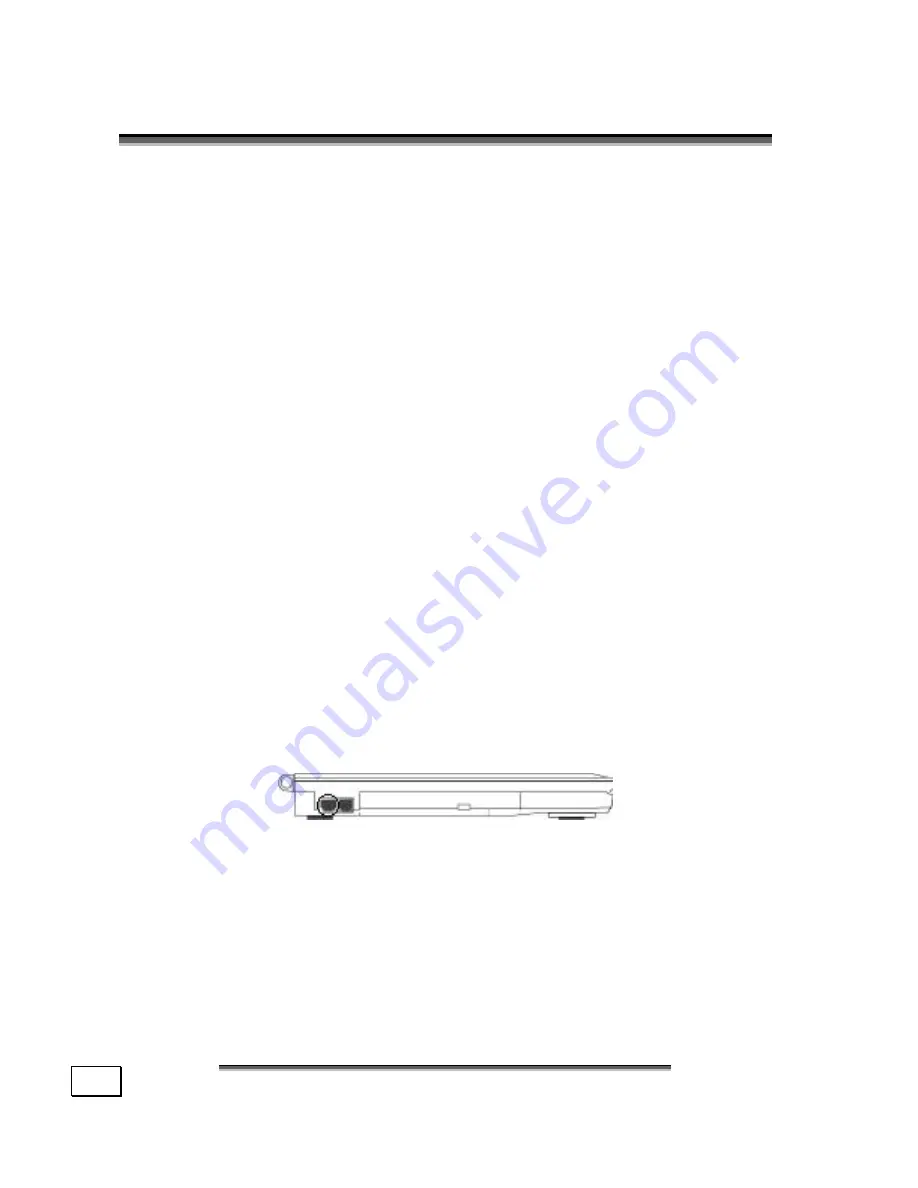
M
M
A
AIIN
N
C
C
O
OM
MP
PO
ON
NE
EN
NT
TS
S
46
T
T
H
H
E
E
N
N
E
E
T
T
W
W
O
O
R
R
K
K
W
HAT IS A NETWORK
?
A network means connecting your Notebook to one or several
other computers. Users can transfer data between computers
and share resources such as printers, modems and hard disk
drives.
Here are some practical examples:
•
You can exchange E-mail and manage appointments in an
office.
•
Users can share a printer in a network and save their data
on a central server.
•
Users can share one modem among computers for Internet
access.
•
Two or more computers can be connected to play network
games or share data.
F
AST
E
THERNET
-N
ETWORK
Your PC has a Fast Ethernet Network connection. You can use this
to connect to a network.
Connect one end to the RJ45 connection (Western plug) at the
network interface of your Notebook
(
Ö
p. 15)
and the other to
another PC or a hub/switch.
The Windows XP Help and Support Centre offer extensive informa-
tion about networking your PC. You can access this information by
clicking on
Start
, then
Help.
Summary of Contents for Akoya XL
Page 7: ...vii ...
Page 8: ......
Page 10: ...S SA AF FE ET TY Y A AN ND D M MA AI IN NT TE EN NA AN NC CE E 2 ...
Page 20: ...V VI IE EW WS S O OF F T TH HE E N NO OT TE EB BO OO OK K 12 ...
Page 26: ...H HA AN ND DL LI IN NG G 18 ...
Page 42: ...H HA AN ND DL LI IN NG G 34 ...
Page 44: ...M MA AI IN N C CO OM MP PO ON NE EN NT TS S 36 ...
Page 68: ...F FI IR RS ST T A AI ID D 60 ...
Page 86: ...A AP PP PE EN ND DI IX X 78 ...
















































