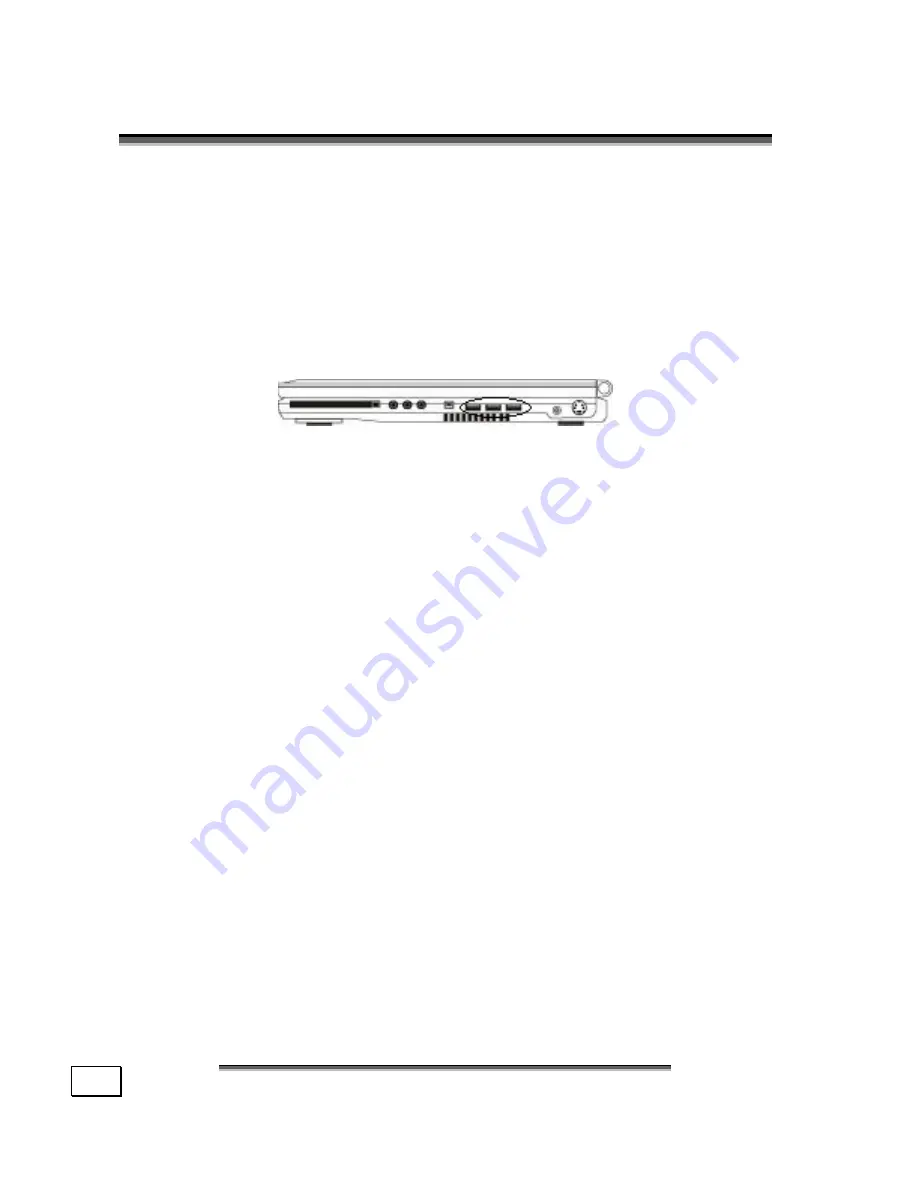
M
M
A
AIIN
N
C
C
O
OM
MP
PO
ON
NE
EN
NT
TS
S
52
C
C
O
O
N
N
N
N
E
E
C
C
T
T
I
I
O
O
N
N
O
O
P
P
T
T
I
I
O
O
N
N
S
S
The Notebook has a number of input and output interfaces for
connection of peripheral devices such as a printer, scanner,
keyboard, and so on. This section presents the individual ports.
For further information, refer to page 15, where the positions of
the respective ports are described.
U
NIVERSAL
S
ERIAL
B
US
(USB)
P
ORT
USB ports provide an easy way to connect many peripheral de-
vices to your PC. You can use any USB device with any USB
port.
2 USB
ports are located on the back panel of the Note-
book and
1 USB
port on the front side of the Notebook for your
convenience. Some USB devices require that you reinstall soft-
ware drivers when you connect the device to a different USB
port than the one originally used. This can be avoided by al-
ways using the device with the same USB port. Devices con-
nected directly to the USB bus should not draw more than 500
mA. Should the devices need more power than this, it will be
necessary to provide a powered hub. The data transfer speed is
1.5 Mbit or 12 Mbit, depending on the device connected
.
Summary of Contents for Akoya XL
Page 7: ...vii ...
Page 8: ......
Page 10: ...S SA AF FE ET TY Y A AN ND D M MA AI IN NT TE EN NA AN NC CE E 2 ...
Page 20: ...V VI IE EW WS S O OF F T TH HE E N NO OT TE EB BO OO OK K 12 ...
Page 26: ...H HA AN ND DL LI IN NG G 18 ...
Page 42: ...H HA AN ND DL LI IN NG G 34 ...
Page 44: ...M MA AI IN N C CO OM MP PO ON NE EN NT TS S 36 ...
Page 68: ...F FI IR RS ST T A AI ID D 60 ...
Page 86: ...A AP PP PE EN ND DI IX X 78 ...
















































