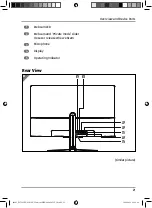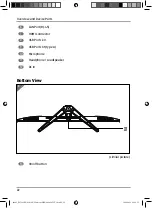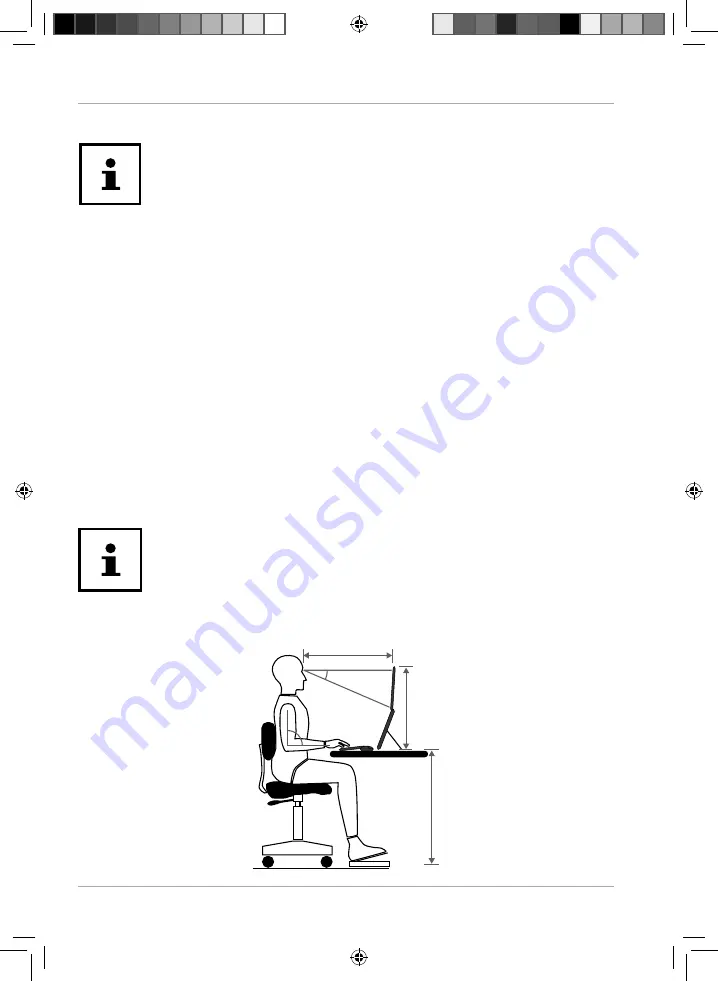
Ergonomics
Avoid dazzle, refl ections and a light-dark contrast that is too strong in
order to protect your eyes.
The AIO PC should never be placed next to a window because this is the brightest part
of the room in daylight. This brightness can make it more diffi cult for the eyes to adjust
to the darker display. The AIO PC should always be positioned so that the direction of
vision is parallel to the window front.
Setting up the AIO PC with your back to the window is incorrect as refl ections from
the bright window on the screen will then be unavoidable. A position looking onto
the window is also incorrect as the contrast between the dark screen and the bright
daylight can cause problems for the eyes to adjust and result in problems.
The parallel line of vision should also be maintained in relation to artifi cial lighting
equipment.
In other words, the same criteria and principles apply where the workspace is
illuminated with artifi cial light. Where space restrictions make it impossible to set
up the screen as described, then correct positioning (rotating, tilting) of the AIO PC/
screen can prevent dazzling, refl ections and excessive bright-dark contrast, etc. In
many cases, an improvement can also be achieved by using slats or vertical blinds on
the windows, partition walls or by changing the artifi cial lighting equipment.
Take regular breaks when working at your AIO PC to prevent tenseness
and fatigue.
Sitting for a long time without changing position can be uncomfortable. Correct
posture is very important for minimising the risks of physical problems or damage.
90°
40 - 45°
50 - 60 cm
46 - 55 cm
66 - 71 cm
Safety Instructions
16
64005_E27301 EN Aldi AUS Content MSN 4008 1055 V3.0.indb 16
64005_E27301 EN Aldi AUS Content MSN 4008 1055 V3.0.indb 16
30.08.2021 09:56:18
30.08.2021 09:56:18