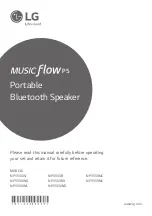Bluetooth operation
− Slide the function selector switch
16
to
/ MUSIC
to switch to cassette mode.
− When the radio is this mode, the bluetooth function is automatically in pairing
mode. Search for “MD 45307” on the available device list and select it on your
device that you want to pair to the radio.
There is no security code and the unit will pair up straight away.
If the paring is successful, the LED will change from a fast fl ash to a slow fl ash.
For playback, you can either use the music app’s controls to control the music or you
can use the control buttons on the device as follows.
Starting/stopping playback
− You can start playing the tracks with the
24
button. To pause playback,
press the button again. Pressing the button once more resumes playback.
Track selection
− Press the
25
button to skip to the previous track. Use the
10
button to
skip to the next track.
Malfunctions
If the device is malfunctioning, this may be due to electrostatic discharge. If this is the
case, unplug the mains cable and remove the batteries. Re-insert the batteries and
plug the device back in. This will reset the device.
Cleaning Always disconnect the device from the mains plug before cleaning it.
Only use a dry, soft cloth to clean the device. Do not use chemical solutions or cleaning
products because these may damage the device’s surface and/or inscriptions.
Bluetooth operation
21