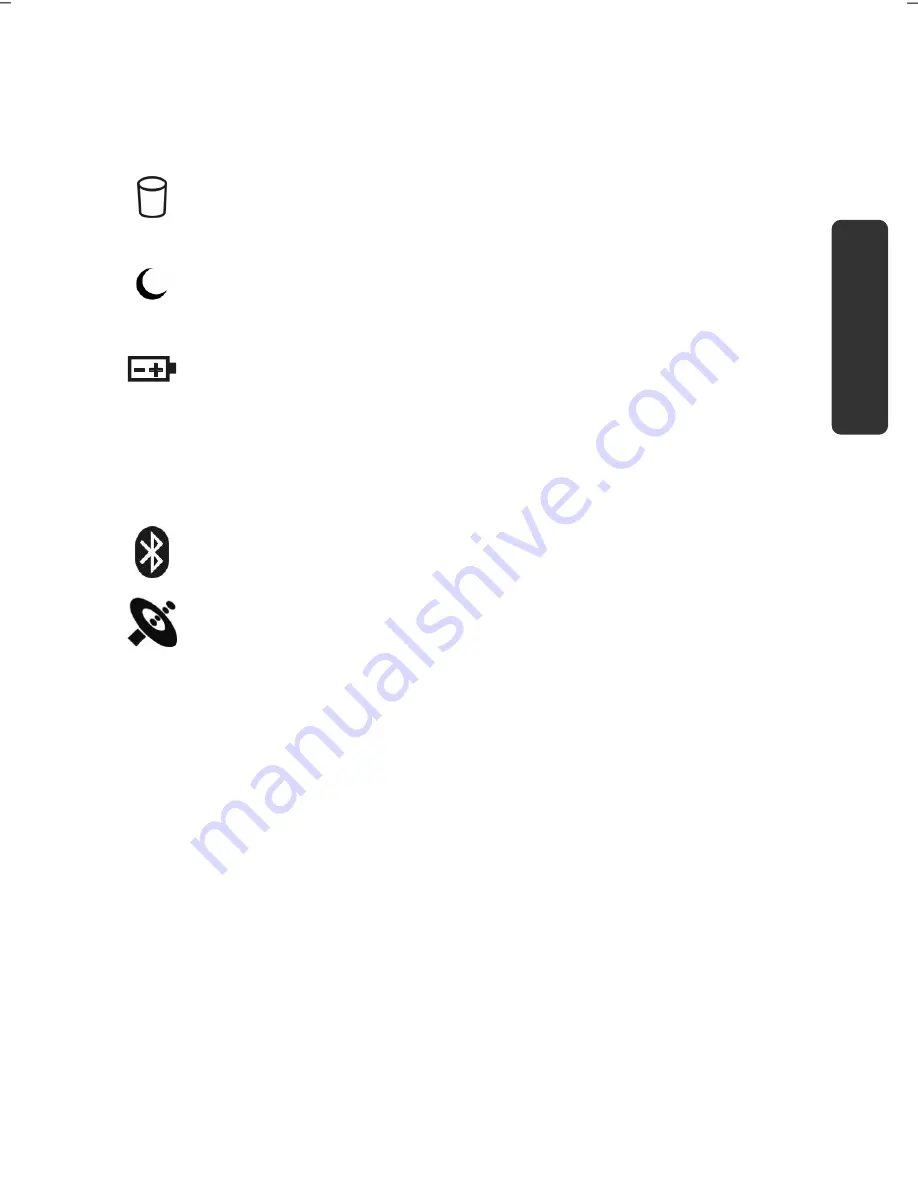
Views
17
Safety
Handling
Comp
one
n
ts
Aid
Appendix
Device Indicators
LED's indicate the power and operating system states of the Notebook. The meaning of
each LED is:
Access indicator
This LED lights or flashes when the notebook is
accessing the hard disk or the optical drive.
Save energy
This LED is blinking, when the notebook is in the standby mode.
Battery LED
Below you will see the different meanings of the LED in various
situations:
Lights up
green
battery is charging.
Lights up
orange
Battery is low.
Bluetooth LED (optional)
This LED lights when the Bluetooth function is activated.
WLAN LED (optional)
This LED lights when the WLAN function is activated.
Summary of Contents for ERAZER X7815
Page 1: ...Notebook MEDION ERAZER X7815 User manual Medion AG 45307 Essen Germany ...
Page 7: ...vi ...
Page 9: ...Safety Instructions 2 ...
Page 19: ...Included with Your Notebook 12 ...
Page 30: ...Getting Started 23 Safety Handling Components Aid Appendix ...
Page 31: ...Getting Started 24 ...
Page 33: ...Power Supply 26 ...
Page 77: ...Software 70 ...
Page 79: ...Software 72 ...
Page 95: ...Recycling and Disposal 88 ...
















































