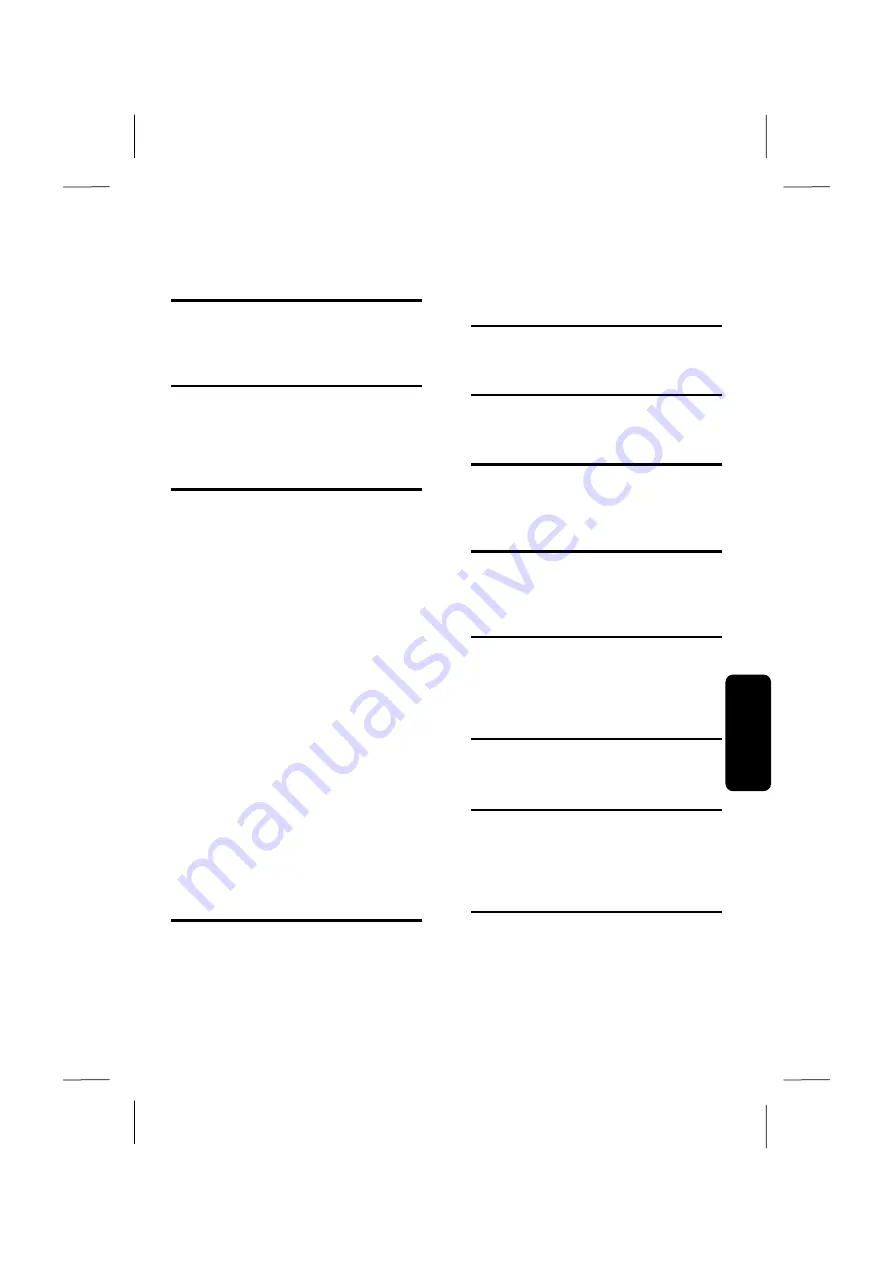
Saf
e
ty
Connecting
Operation
Help
Appendix
Index
- 81 -
Index
A
Ambient temperature ........................... 8
Appearance and personalization ......... 40
Autorun .............................................. 56
B
Battery treatment ................................ 75
BIOS
Clear CMOS .................................... 59
BIOS setup .......................................... 59
C
Cabling ............................................... 11
Card reader ......................................... 39
Care .................................................... 72
Carrying out a restore ......................... 67
CD-ROM ............................................. 36
Cleaning ............................................. 72
Cleaning agents .................................. 72
Connecting ......................................... 11
eSATA Devices ................................ 22
External Hard Drives ........................ 35
HDMI devices .................................. 20
Headphones ................................... 16
IEEE 1394 (FireWire) ........................ 18
LAN ................................................. 19
Microphone .............................. 13, 16
Monitor .......................................... 21
Power supply .................................. 23
PS/2 devices .................................... 22
Sound source /audio input ............. 19
Speakers/audio output ................... 19
USB devices .................................... 17
Control panel ..................................... 52
Customer service ................................ 69
D
Data and system security .................... 63
Data security ......................................... 3
Directories .......................................... 34
Disc drive ............................................ 36
Driver support ................................... 71
E
Ergonomics .......................................... 9
Errors and possible causes .................. 70
F
FAQ .................................................... 68
FCC compliance statement ................ 80
G
Getting started ................................... 24
Graphics card
Appearance and personalization .... 40
H
Hard drive .......................................... 33
HD ...................................
See
Hard drive
Hotline ............................................... 71
I
IEEE 1394 (Fire Wire) .......................... 43
Included with your PC ......................... 7
Information about Conformity ........... 79
Installation of software ....................... 56
K
Keyboard ........................................... 32
Keys ............................................... 32
L
LAN Connection ................................. 19
Laser radiation .................................... 74
License agreement ............................. 25
Localise the cause .............................. 69
M
Maintenance ...................................... 72
Maintenance programs ...................... 63
Memory Stick ..................................... 39
MMC ................................................. 39
Summary of Contents for Erazer
Page 9: ... vi ...
Page 11: ...English 2 ...
Page 13: ...English 4 ...
Page 15: ...English 6 ...
Page 36: ...Safety Connecting Operation Help Appendix Getting Started 27 ...
Page 37: ...English 28 ...
Page 39: ...English 30 ...
Page 69: ...English 60 ...
Page 71: ...English 62 ...
Page 85: ...English 76 ...
Page 87: ...English 78 ...



































